Operation Manual
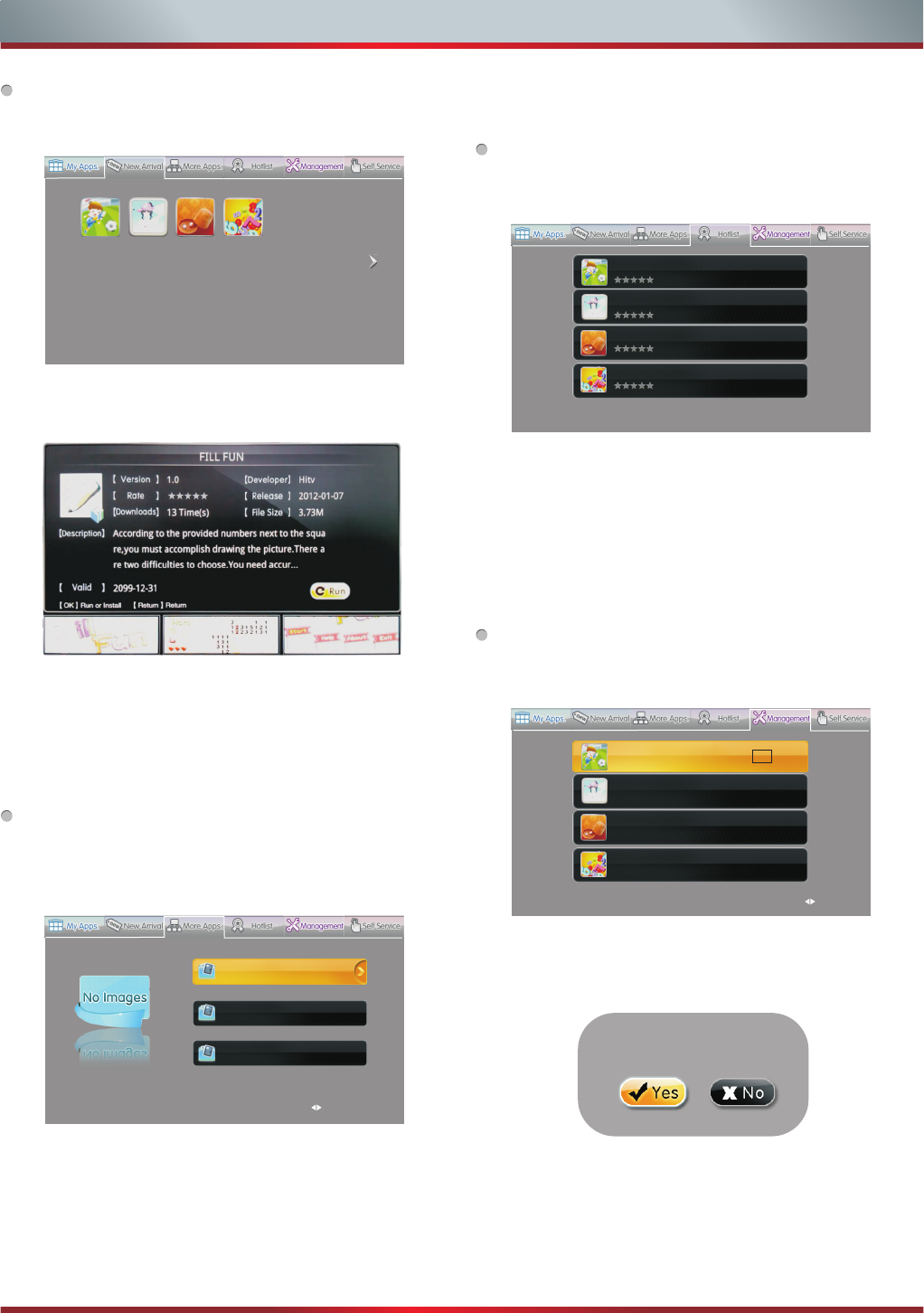
40
Network Function
New Arrival:
1) Press [◄/►] to select the New Arrival and press
[▼/OK] to enter it.
2) Press [▲/▼/◄/►] to select the applications you want
to install and press [OK] to confirm.
3)Press [OK] to install the applications or press
[Return] to return to the New Arrival home page.
After installation, the application will be shown in My
Apps interface.
4)Press [Return] to return to New Arrival.
More Apps:
Display applications by type.
1) Press [◄/►] to select the title of More Apps and press
[▼/OK] to access.
2)Press [▲/▼] to select the classification and press [OK]
to confirm.
3)Press [▲/▼/ ◄/►] to select the applications you want
to install and press [OK] to confirm.
4)Press [OK] to install the applications or press
[Return] to return to the More Apps home page.
Penalty dress-up DICE GUESS NU
After installation
Hotlist:
1) Press [◄/►] to select Hotlist and press [▼/OK] to
access.
2)Press [◄/►] to more pages up/down and press [▲/▼] to
select the applications you want to install and press
[OK] to confirm.
3)Press [OK] to install the applications or press [Return]
to return to the Hotlist homepage.
After installation, the applications will be shown in My
Apps interface.
4)Press [Return] to return to the title.
Management:
1) Press [◄/►] to select Management and press
[▼/OK] to access.
2)Press [◄/►] to move pages up/down and press [▲/▼]
to select the applications you want to delete.
3)Press [OK] to display the menu.
4)Press [◄/►] to select Yes/No and press [OK] to confirm.
5)Press [Return] to return to the title.
, the applications will be shown in My
Apps interface.
Page 1/2
STORY
KNOWLEDGE
FUNNY GAME
Dress-up 1.0
2
Hitv Issued In 2012-01-07
DICE 1.0
3
Hitv Issued In 2011-12-13
Guess nu 1.0
4
Hitv Issued In 2012-01-12
1
Hitv Issued In 2012-01-07
Penalty 1.0
Are you sure?
Penalty 1.0
Valid until:2099-12-31 Size:5.48M
OK Delete
Dress-up 1.1
Valid until:2099-12-31 Size:2.73M
DICE 1.0
Valid until:2099-12-31 Size:5.48M
Guess nu 1.0
Valid until:2099-12-31 Size:5.88M
Page 1/1










