Operation Manual
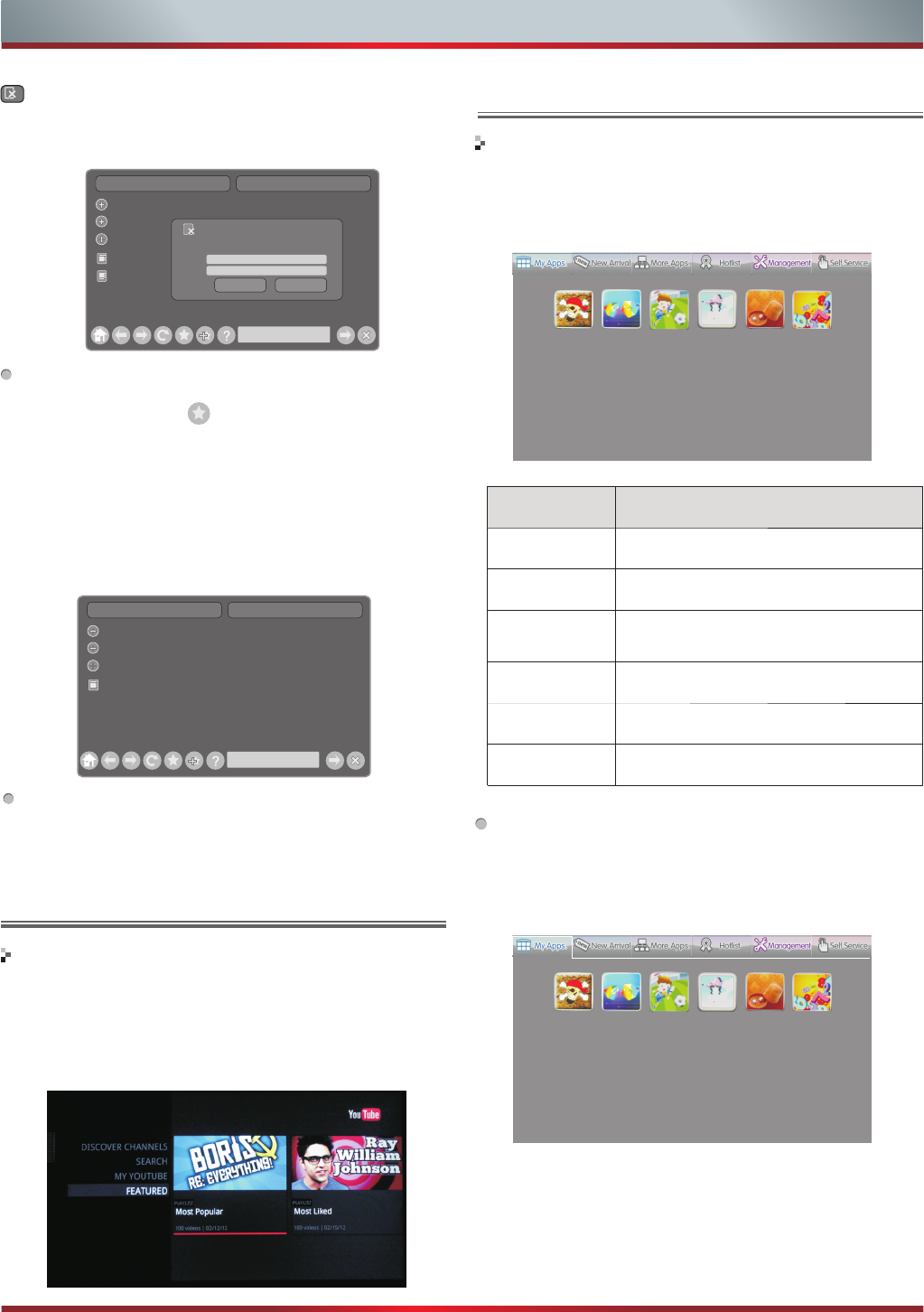
39
Network Function
Using bookmarks
How to exit the manager
1. Move the cursor to the icon and press [OK] button to
confirm. The menu will pop up on the screen.
2. Move the cursor to the folder name and press [OK]
button to confirm.
The websites in the folder will appear in the following
lines.
3. Move the cursor to the website you want to view and
press [OK] button to confirm.
If the website is in the root folder, you can select it
directly . And do not need operate as step 2.
Move the cursor to the Close bookmark manager icon and
press [OK] button to confirm.
YouTube
Follow these instructions do access video
content from youtube
1.Press the [HiSmart@] button to display Hisense Smart
Hub.
2.Press [▲/▼/ ◄/►] button to select the YouTube icon
and press [OK] to enter it.
Smart Store
Operation introduction
1.Press the [HiSmart ] button to display the Hisense
Smart Hub.
2.Press [▲/▼/◄/►] button to select the Smart Store and
press [OK] to access.
@
My Apps.:
Display the applications currently installed in your
Smart Television
1) Press [◄/►] to select My Apps and press [▼/OK] to
enter it.
2) Press [▲/▼/◄/►] to select the applications you want
to enter and press [OK] to confirm. A banner showing
details of the application will display. Press [OK] to load
this application or [Return] to exit
.
Navy Bat... Tetris Penalty dress-up DICE GUESS NU
Title Function
My Apps. Your currentl applications
New Arrival Latest applications
More Apps. Applications calssified by the type
Hotlist Popular applications
Management Delete the current unlocated
SelfService View service information
Navy Bat... Tetris Penalty dress-up DICE GUESS NU
Add a folder Close bookmark manager
Opera Software
GOGI SDK
Opera Technology
Yahoo!
HISENSE
Delete this bookmark
Are you sure to delete it?
Delete
Cancel
Name:
URL:
HISENSE
http://www.hisense.com.a u/ he lp /w arranty
Bookmark Manager
Add a folder Close bookmark manager
Opera Software
GOGI SDK
Opera Technology
HISENSE
Bookmark Manager
:Delete button
Move the cursor to the Delete button and press [OK]
button to confirm. Then the folder/bookmark will be
deleted from the favorite folder.










