Operation Manual
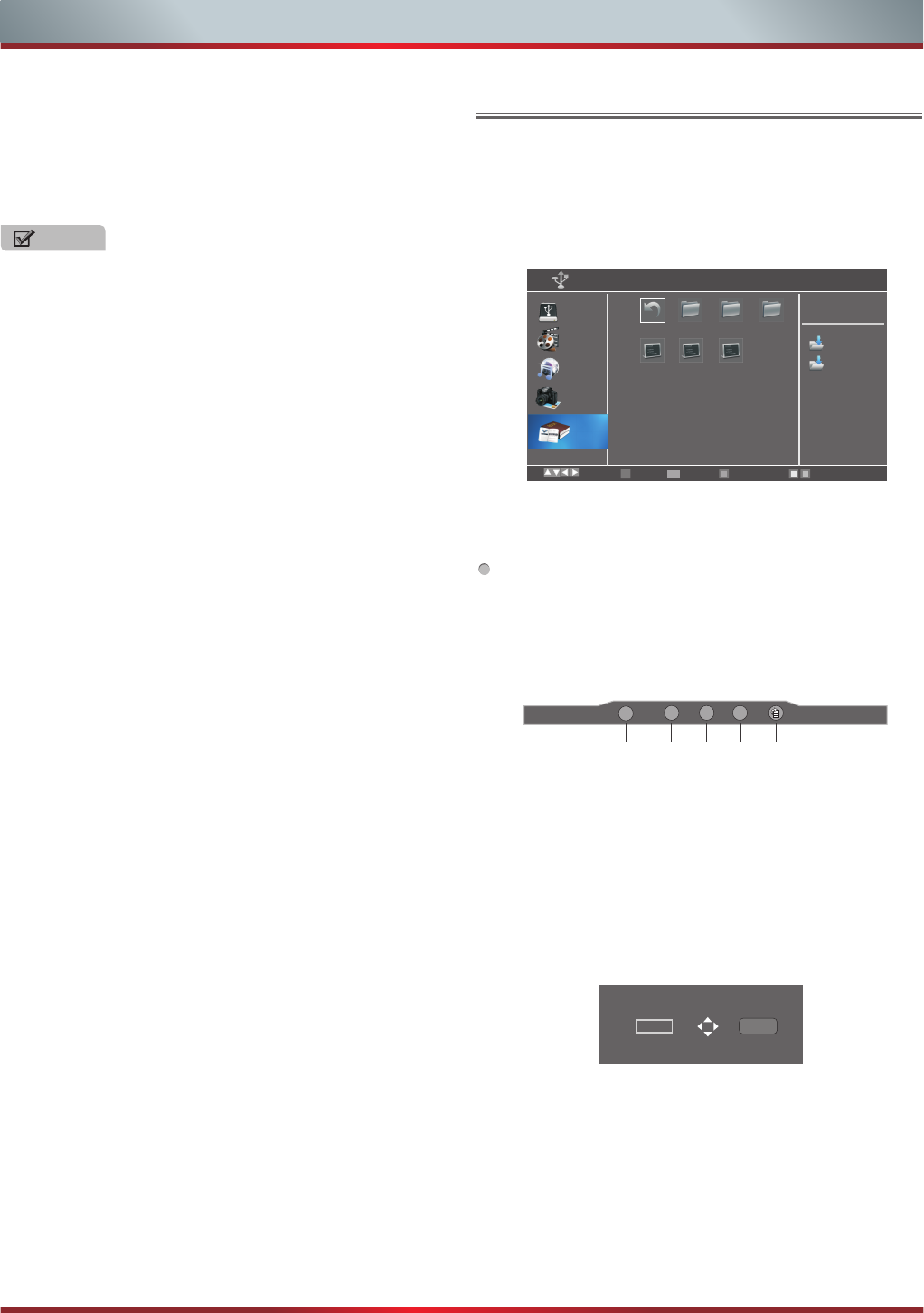
36
Browse the Text Files
1. Press [Red] button to switch to All or Book.
2. Press [▲/▼/◄/►] to select the text you want to read.
3. Press [OK] to confirm.
4. Press [■/Return] to exit it and return to the previous
directory.
Digital Media Play
When browsing the text files
When no tool bar appears on the screen, you can press
[▲/▼] to move the text lines up/down.
Press [Info] to display/exit the tool bar. Press [◄/►] to
select the corresponding icons and then press [OK] to
confirm.
1) Stop/resume automatic page
2) View the previous page.
3) View the next page.
4) Stop browsing.
5) Select page to view.
1. Press [0~9] buttons to input the page or press [▲/▼]
to adjust it.
2. Press [◄/►] to select Enter and press [OK] to
confirm.
I◄
I◄
52 3 4
■
II
1
a1.txt 1/26 Status:Play
0000
Goto Page
Enter
Speed - Allows you to browse the picture at different
speed.
Effect - Select transition effects between images.
Background Music - Allows you to play music
when browsing the pictures if it is set On.
You must play the music first and then display pictures
if you wan to listen to the music browsing the picture
10) Picture info. Displays information about the pictures.
Select Enter Return
DMP C:
Information
Return F1 F2 F3
a1.txt
Type Filter Page up/down
RETURN
TXT
OK
All
Video
Music
Picture
Book
a2.txt a3.txt
NOTE










