Operation Manual
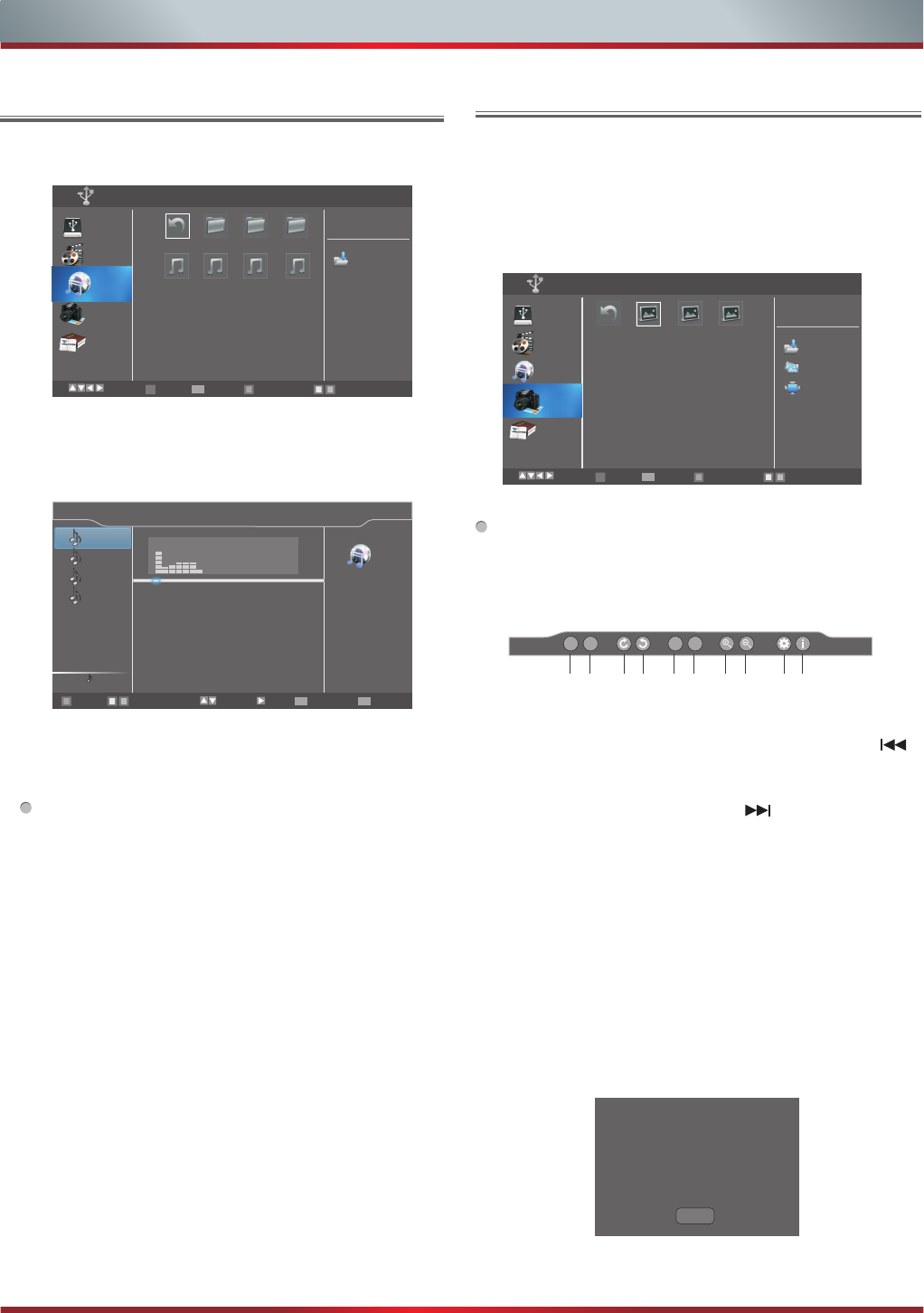
35
Play Music Files
1. Press [Red] button to switch to All or Music.
2. Press [▲/▼/◄/►] to select the music you want to play.
3. Press [OK] to play the music.
Digital Media Play
4. All the music is listed on the left. Press [▲/▼] to select
the music and press [►] to mark it. You can press
[Yellow]/[Blue] to turn to the previous/next page.
Press Green button to select the Mode:Mark/All
/Single.
5. Press [Return] to exit the music playback interface.
Select Enter Return
DMP C:
Information
Return F1 F2 F3
a3.mp3
Type Filter Page up/down
RETURN
Music
OK
All
Video
Music
Picture
Book
a4.mp3a2.mp3a1.mp3
Return
Mode Page up/down
RETURN
Current Playing: a3.mp3
Mode: None
Status: Play
00:00:24/00:04:13
a1.mp3
a2.mp3
a3.mp3
a4.mp3
Title: a3
Artist:
Albu m:
Genre: Other
Year:
Dura tion:00:04:13
Next:
Select Mark
Play/Pause
►II
01/01
I◄
I◄
1 2 3 4 7 8 9 105 6
II
■
Select Enter Return
DMP C:\Picture
Information
Return 1.jpg
Type Filter Page up/down
RETURN
Picture
OK
All
Video
Music
Picture
Book
2.jpg 3.jpg
.jpg
257:383
Speed
Effect
Background Music
Fast
None
On
Option Set
Enter
Browse Pictures
1. Press [Red] button to switch to All or Picture.
2. Press [▲/▼/◄/►] to select the picture you want to view.
3. Press [OK] to display picture.
4. Press [■/Return] to exit and return to the
previous directory.
When viewing the pictures
1. Press [Info] button to display/exit the picture control bar.
2. Press [◄/►] to select the function icon and then press
[OK] to confirm.
1) Display the previous picture. You can also press[ ]
in the remote control directly when no control bar
displays on the screen
2) Browse the next picture. Press [ ] directly
in the remote control when no control bar displays on
the screen.
3) Rotate the picture 90 degrees clockwise.
4) Rotate the picture 90 degrees anticlockwise.
5) Play/pause. Press [►II] directly when no control
bar displays on the screen.
6) Stop browsing the picture. You can press [■] directly in
the remote control when no control bar on the screen.
7) Zoom in the picture.
8) Zoom out the picture.
9) Option Set. Press [▲/▼] to select the options and press
[◄/►] to set them.










