Operation Manual
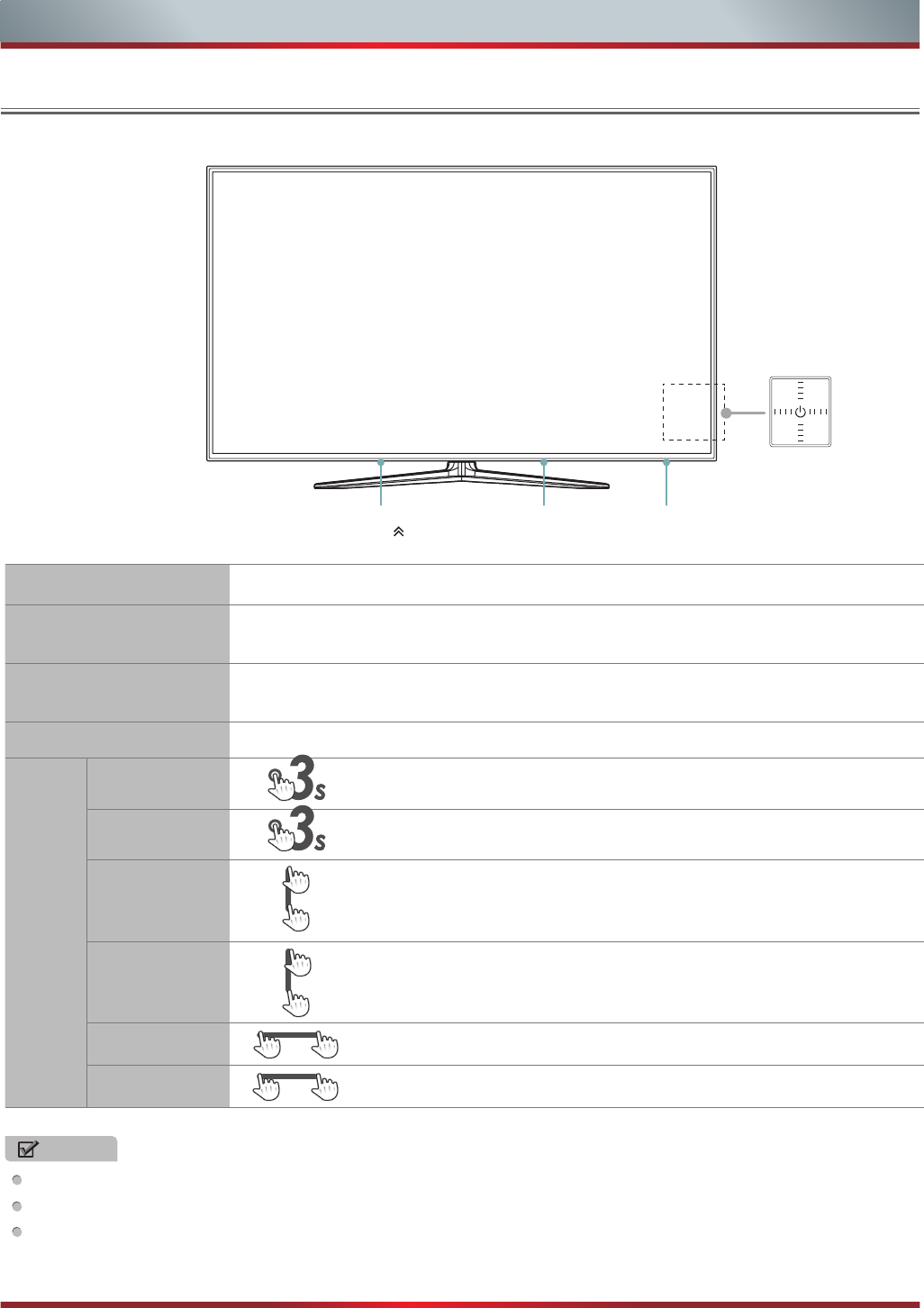
Front View and Controls
10
Getting Started
Remote sensor
3D emitter
Power indicator
Tap Pad
(On the TV Rear)
Item Description
Remote sensor
Receives remote signals from the remote control.
Do not put anything near the sensor, as its function may be affected.
3D emitter
Sends signals to 3D glasses during playback of 3D movies and TV shows. Do not put
anything near the sensor, as its function may be affected.
Power indicator Light up in standby mode.
Tap
Pad
Turn On
(When TV off )
Press and hold 3 seconds for Power on.
Turn Off
(When TV on )
Press and hold 3 seconds for Power off.
Slide up for Channel up.
CH V
Slide down for Channel down.
VOL
-
Slide left (rear view) for Volume down.
VOL +
Slide right (rear view) for Volume up.
NOTES
F OR ILLUSTRATION ONLY.
Operate on the button with one finger and be sure touch the button totally.
Power button
CH
V
Powering up or down the TV requires several seconds of processing time. Do not rapidly turn the TV on/off as abnormal
operation may occur.










