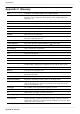User Manual
202
────────────────────────────────────────────────────
11.4 PC Card Interface
────────────────────────────────────────────────────
NOTE
11.4 PC Card Interface
Make settings for the RS-232C interface and GP-IB interface.
Press the Next (F3) key on the Communications screen to display the screen
for making PC card interface settings.
When the PC card is inserted, it is automatically recognized, and you can
make the necessary settings.
RS-232C
Transfer rate 1200, 2400, 4800, 9600, 19200, 38400, 57600, 115200
Data length 8or7bits
Parity None, even, or odd
Stop bit 1or2bits
Delimiter LF, CR+LF
Header On or off
Flow control None, Xon/Xoff, or hardware
GP-IB
Mode Addressable or disable
Address (0 to 30)
Header Off or on
For detail, see application disk (CD-R) supplied with the instrument.