Quick Start Guide
Table Of Contents
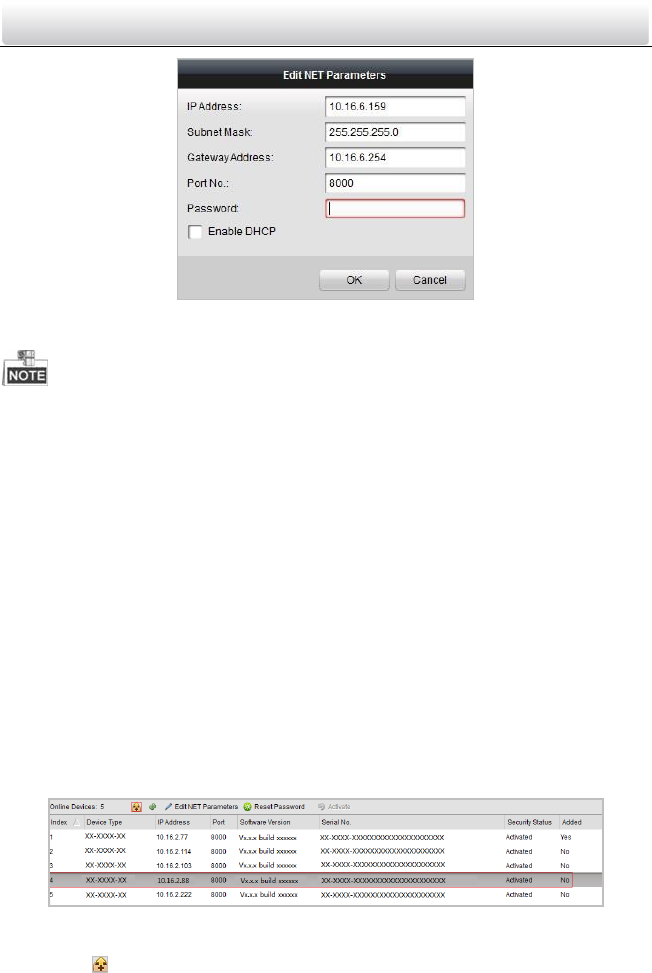
Video Intercom Door Station·Quick Start Guide
16
Figure 5-4 Editing Network Parameters
The default port No. is 8000.
After editing the network parameters of device, you should add the devices to the
device list again.
5.3 Adding Device
For batch configuration tool and iVMS-4200 software, you should add device to the
software so as to configure the device remotely.
3 ways for adding the device are supported: adding active online devices within your
subnet, adding device by IP address, and adding device by IP segment. Here take adding
online device and adding device by IP address via batch configuration tool as example.
5.3.1 Adding Online Devices
Steps:
1. Select an active online device or hold the Ctrl or Shift key to select multiple devices in
the online devices list.
Figure 5-5 Online Devices Interfaces
2. Click the button to pop up the login dialog box.










