Operation Manual
Table Of Contents
- 1 Overview
- 2 Appearance
- 3 Typical Application
- 4 Terminals and Interfaces
- 5 Installation and Wiring
- 6 Before You Start
- 7 Local Operation
- 8 Remote Operation via Batch Configuration Tool
- 9 Remote Operation via iVMS-4200
- 10 Accessing via Hik-Connect Mobile Client Software
- Appendix
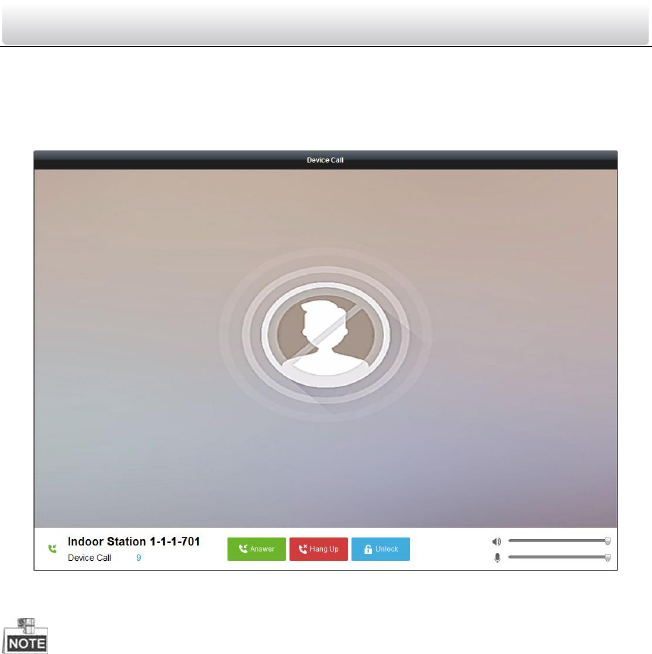
Video Intercom Indoor Station·User Manual
90
Make sure the SIP server IP address of the indoor station is not configured (or
abnormal).
Steps:
Press Center on the main interface of the indoor station.
Figure 9-22 Calling from Indoor Station
When the SIP server IP of the indoor station is configured, press Center on the main
interface of the indoor station to call the master station instead of iVMS-4200.
Click Unlock to unlock the building or villa door via iVMS-4200, no matter whether
answering the call from indoor station or not.
Click Answer to answer the call from indoor station.
Click Hang Up to end the call from indoor station.
Calling Indoor Station via iVMS-4200
Enter Control Panel-> Video Intercom-> Video Intercom to enter the Video Intercom
page.
The software provides three different methods for calling indoor station.
Option 1: Calling Resident (Indoor Station) by Room No.
1. Input the room No. of the indoor station in the dial keyboard on the right.










