Operation Manual
Table Of Contents
- 1 Overview
- 2 Appearance
- 3 Typical Application
- 4 Terminals and Interfaces
- 5 Installation and Wiring
- 6 Before You Start
- 7 Local Operation
- 8 Remote Operation via Batch Configuration Tool
- 9 Remote Operation via iVMS-4200
- 10 Accessing via Hik-Connect Mobile Client Software
- Appendix
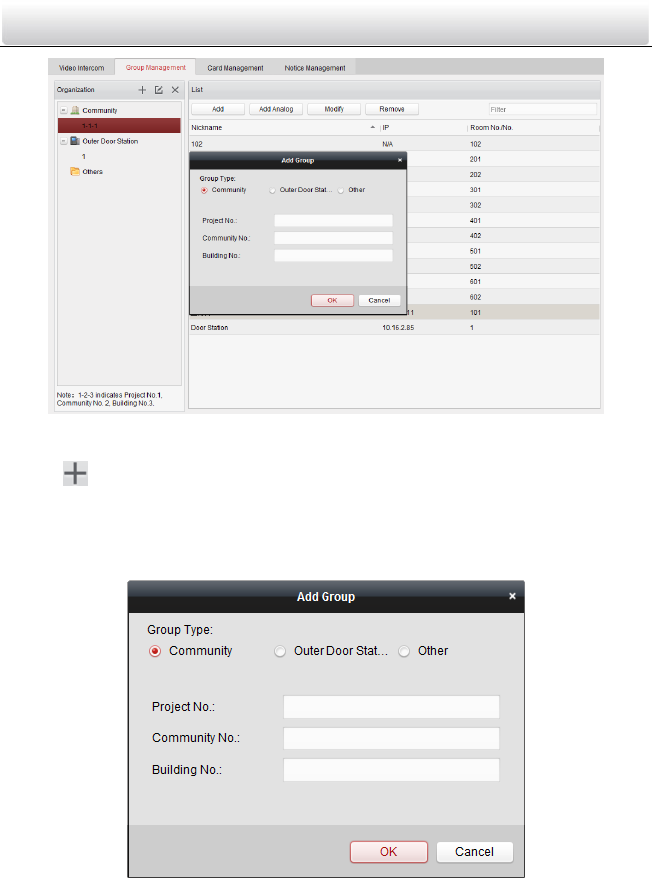
Video Intercom Indoor Station·User Manual
85
Figure 9-13 Adding Group
2. Click to pop up group adding window, and input the corresponding information
accordingly.
Select Community as group type, and then Input the Community No.,
building No., and Unit No. to set the community structure, as shown in the
figure below.
Figure 9-14 Adding Community
Select Outer Door Station as group type, and then input the outer door
station No. (Range: 1 to 9) to set the outer door station, as shown in the
figure below.










