Operation Manual
Table Of Contents
- 1 Overview
- 2 Appearance
- 3 Typical Application
- 4 Terminals and Interfaces
- 5 Installation and Wiring
- 6 Before You Start
- 7 Local Operation
- 8 Remote Operation via Batch Configuration Tool
- 9 Remote Operation via iVMS-4200
- 10 Accessing via Hik-Connect Mobile Client Software
- Appendix
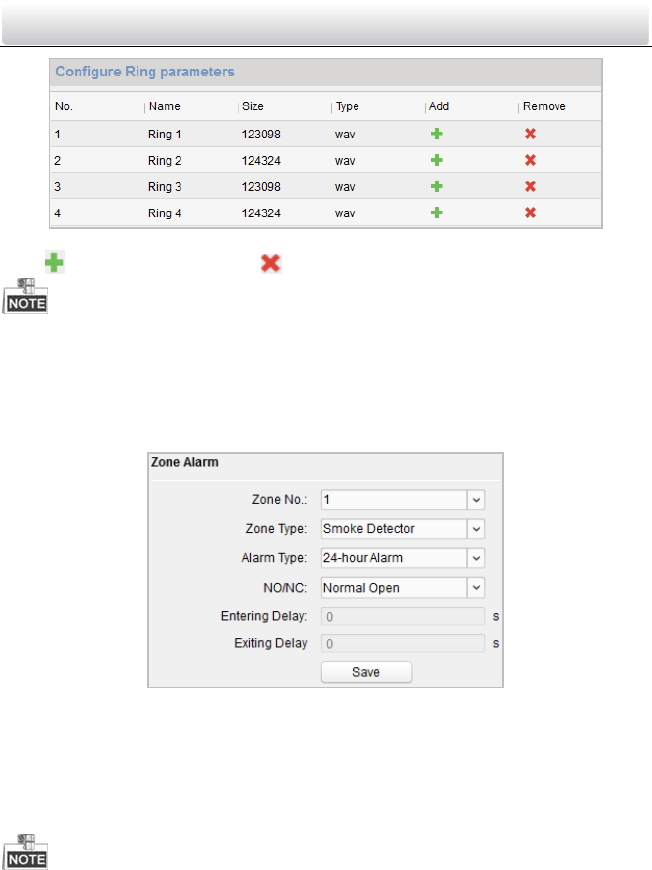
Video Intercom Indoor Station·User Manual
62
Figure 8-27 Ringtone Configuration
Click to add the ring, and click to delete the imported ring.
The ring to be imported should be in the wav format, and the size of the ring cannot
be larger than 300k.
Up to 4 rings can be added.
Zone
1. Click the Zone Alarm button to enter zone settings interface.
Figure 8-28 Zone Alarm
2. Select a zone type from the drop-down list menu.
3. Select an alarm mode from the drop-down list menu.
4. Set the zone status: NO or NC.
5. Set the entering delay, and exiting delay.
6. Click the Save button to enable zone settings.
Six zone types are supported: Emergency Switch, Door Magnetic Switch, Smoke
Detector, Active IR Detector, Passive IR Detector, and Combustible Gas Detector.
Three types of alarm mode are supported: Instant Alarm, 24H Alarm, and Delay
Alarm.










