Operation Manual
Table Of Contents
- 1 Overview
- 2 Appearance
- 3 Typical Application
- 4 Terminals and Interfaces
- 5 Installation and Wiring
- 6 Before You Start
- 7 Local Operation
- 8 Remote Operation via Batch Configuration Tool
- 9 Remote Operation via iVMS-4200
- 10 Accessing via Hik-Connect Mobile Client Software
- Appendix
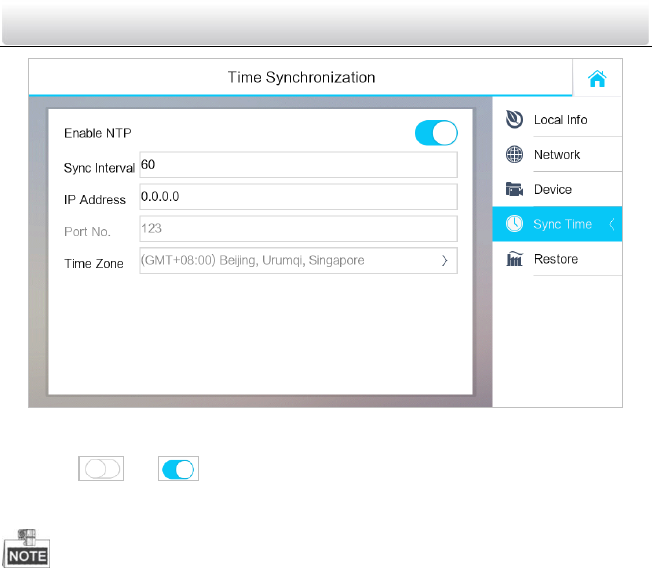
Video Intercom Indoor Station·User Manual
38
Figure 9-14 Time Synchronizing Interface
2. Switch to to enable NTP.
3. Set the synchronizing interval, enter the IP address of NTP server and port No., and
select the time zone.
The default unit of synchronizing interval is minute.
The default port No. is 123.
Restoring and Upgrading Device
Steps:
1. Get to the device restoring and upgrading interface: Settings -> Configuration ->
Restore.
2. Press the RESTORE button to restore the default settings and reboot the system.
3. Press the UPGRADE button to upgrade the indoor station online.










