Operation Manual
Table Of Contents
- 1 Overview
- 2 Appearance
- 3 Typical Application
- 4 Terminals and Interfaces
- 5 Installation and Wiring
- 6 Before You Start
- 7 Local Operation
- 8 Remote Operation via Batch Configuration Tool
- 9 Remote Operation via iVMS-4200
- 10 Accessing via Hik-Connect Mobile Client Software
- Appendix
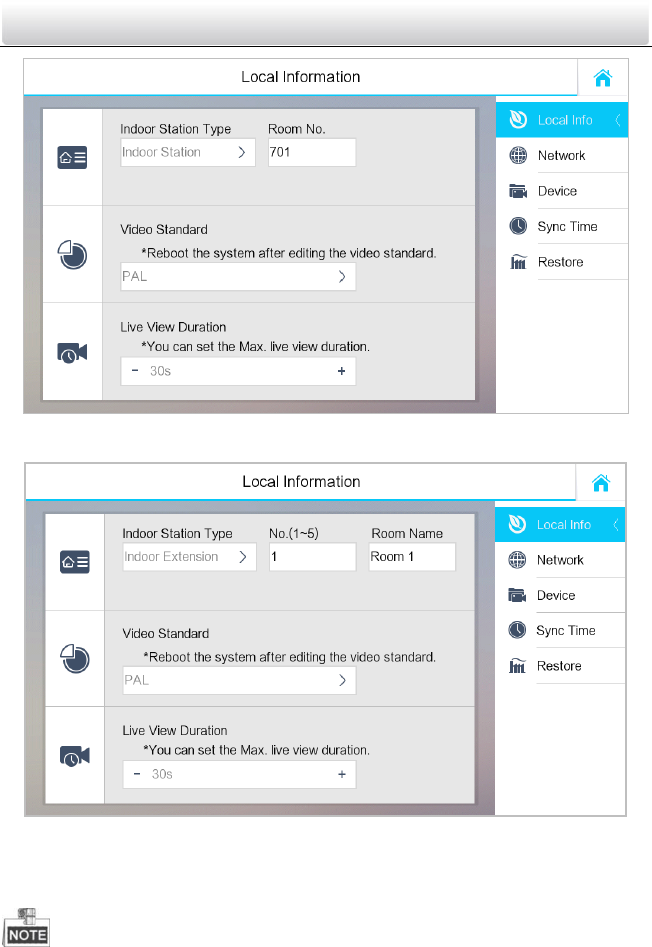
Video Intercom Indoor Station·User Manual
32
Figure 7-6 Local Information Settings (Indoor Station)
Figure 7-7 Local Information Settings (Indoor Extension)
3. Press the drop-down list to select a video standard: PAL, or NTSC.
4. Set the maximum live view duration of the device.
The Extension No. is numeric from 1 to 5, i.e., up to 5 indoor extensions can connect
to one indoor station.










