Operation Manual
Table Of Contents
- 1 Overview
- 2 Appearance
- 3 Typical Application
- 4 Terminals and Interfaces
- 5 Installation and Wiring
- 6 Before You Start
- 7 Local Operation
- 8 Remote Operation via Batch Configuration Tool
- 9 Remote Operation via iVMS-4200
- 10 Accessing via Hik-Connect Mobile Client Software
- Appendix
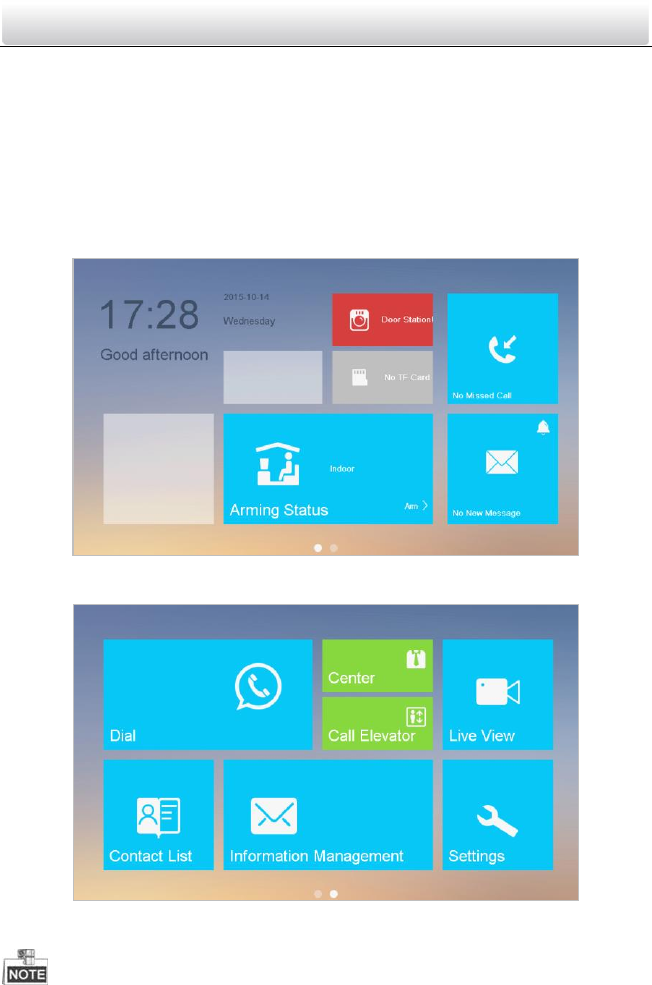
Video Intercom Indoor Station·User Manual
18
You must create a password to activate the device for your first time usage and when
it is not activated.
Only when the device is activated, can you operate it locally and remotely.
Here the activation interface of DS-KH8301-WT indoor station is taken as example.
7.2 User Interface Description
7.2.1 User Interface of Indoor Station
Figure 7-2 User Interface of Indoor Station (Page 1)
Figure 7-3 User Interface of Indoor Station (Page 2)










