Operation Manual
Table Of Contents
- 1 Overview
- 2 Appearance
- 3 Typical Application
- 4 Terminals and Interfaces
- 5 Installation and Wiring
- 6 Before You Start
- 7 Local Operation
- 8 Remote Operation via Batch Configuration Tool
- 9 Remote Operation via iVMS-4200
- 10 Accessing via Hik-Connect Mobile Client Software
- Appendix
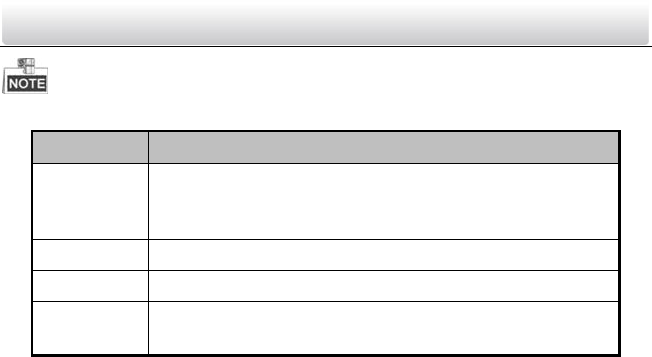
Video Intercom Indoor Station·User Manual
15
Descriptions of Indoor Station interfaces are shown in the following table.
Interface
Description
ALARM IN
Connect alarm device, with one end of the device connecting
to JINx and the other end connecting to GND (x indicates
number between 1~8).
ALARM OUT
Connect alarm output devices.
GND 12V
Connect to DC power supply 12V.
LAN
Network port of indoor station. Connect the indoor station to
the same LAN with the door station. (Support POE)










