Operation Manual
Table Of Contents
- 1 Overview
- 2 Appearance
- 3 Typical Application
- 4 Terminals and Interfaces
- 5 Installation and Wiring
- 6 Before You Start
- 7 Local Operation
- 8 Remote Operation via Batch Configuration Tool
- 9 Remote Operation via iVMS-4200
- 10 Accessing via Hik-Connect Mobile Client Software
- Appendix
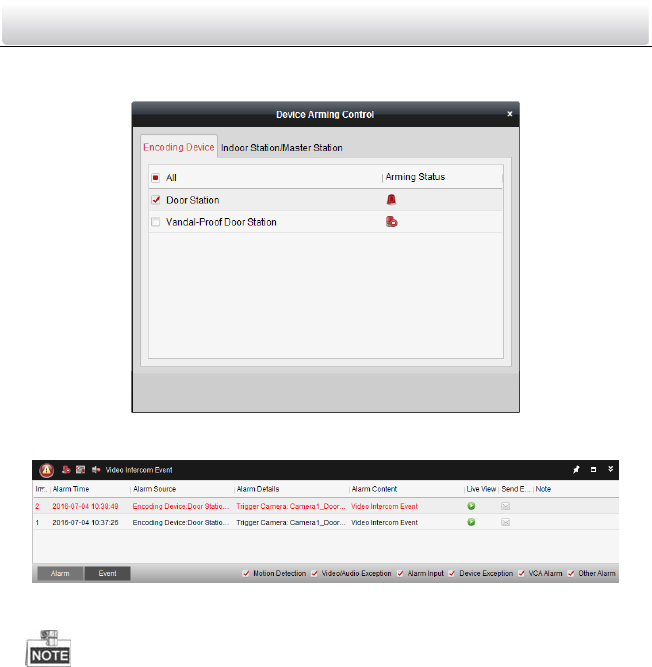
Video Intercom Indoor Station·User Manual
108
2. Set the arming status of the device as armed, and the alarm information will be auto
uploaded to the client software when alarm occurs.
Figure 9-46 Device Arming Control
Figure 9-47 Alarm Events
After adding the device to the client software, it will be armed automatically.










