Operation Manual
Table Of Contents
- 1 Overview
- 2 Appearance
- 3 Typical Application
- 4 Terminals and Interfaces
- 5 Installation and Wiring
- 6 Before You Start
- 7 Local Operation
- 8 Remote Operation via Batch Configuration Tool
- 9 Remote Operation via iVMS-4200
- 10 Accessing via Hik-Connect Mobile Client Software
- Appendix
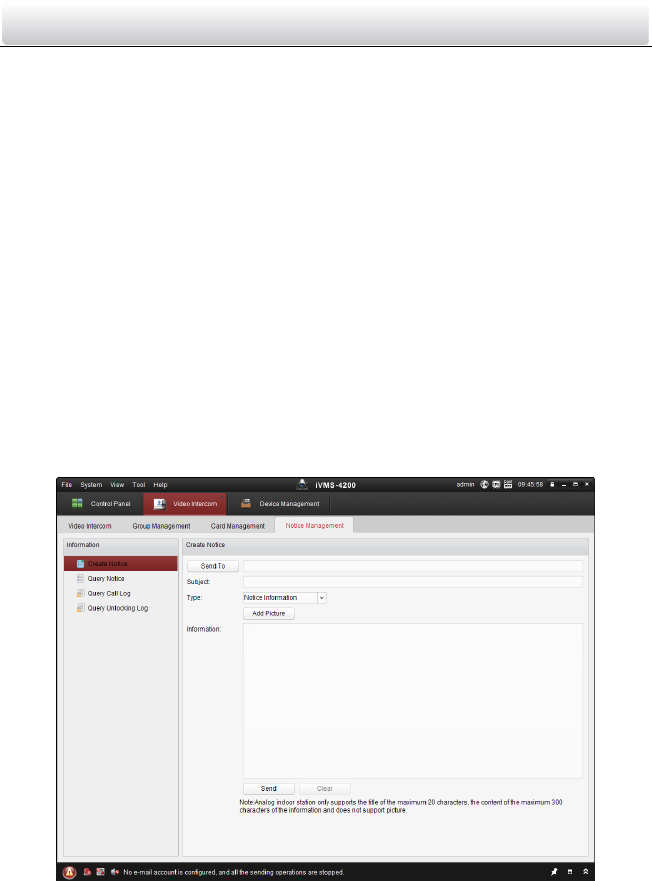
Video Intercom Indoor Station·User Manual
103
5. Click OK to start importing the batch import file.
Batch Exporting Unauthorized Cards
Steps:
1. After adding unauthorized cards, and click Batch Export.
2. Select the saving file path and click Save.
3. After batch exporting the unauthorized cards, the excel will be generated in the saving
directory.
9.5.4 Notice Management
Creating Notice Information
Purpose:
You can create notice information and send it to residents (indoor stations).
Steps:
1. Click Notice -> Create Notice Information to enter the notice information creating
page.
Figure 9-39 Notice Creation Interface
2. Click Send To to pop up the residents (indoor stations) selection window. Check the
checkboxes of indoor stations you want to send information to, and click OK.










