Operation Manual
Table Of Contents
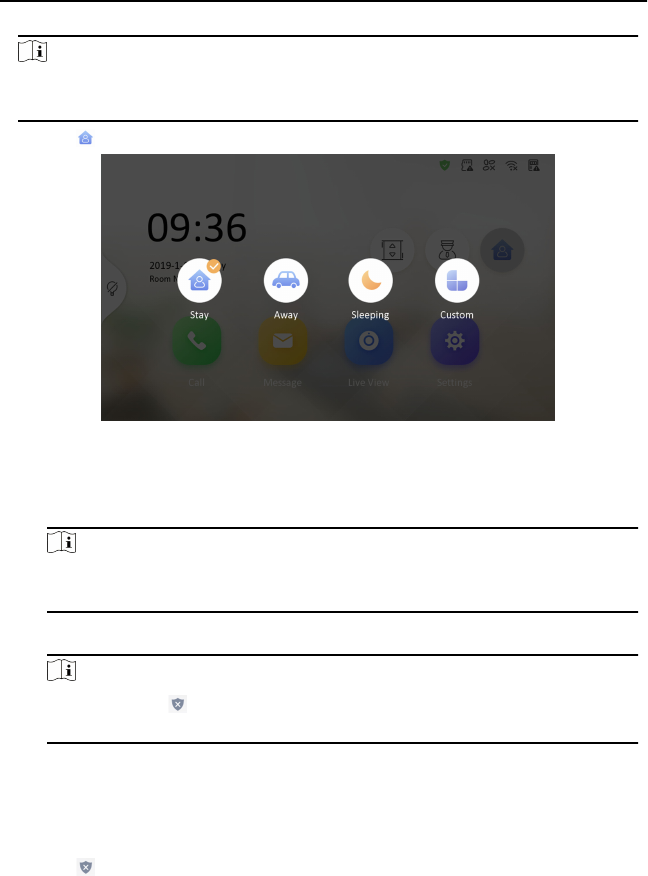
Steps
Note
Only when the Alarm shortcut funcon is enabled, should the call center buon be
displayed. For details, see the conguraon guide.
1.
Tap
on the home page to enter the scene page.
Figure 2-5 Arm Sengs page
2.
Select Stay, Away, Sleeping or Custom.
3.
Enter the arm/disarm password to enable the scene.
Note
You can set the arm/disarm password in the general sengs. For details, see the
conguraon guide.
4.
Tap OK.
Note
You can also tap → One-Push to Arm at the upper right corner of the home
page to enable the scene.
2.4.2 Disarm Room
Steps
1.
Tap
→ One-Push to Disarm at the upper-right corner of the home page to
disarm.
Video Intercom Indoor
Staon Operaon Guide
7










