Configuration Manual
Table Of Contents
- Legal Information
- Symbol Conventions
- Regulatory Information
- 1 About this Manual
- 2 Local Operation
- 3 Remote Operation via the client software
- A. Communication Matrix and Device Command
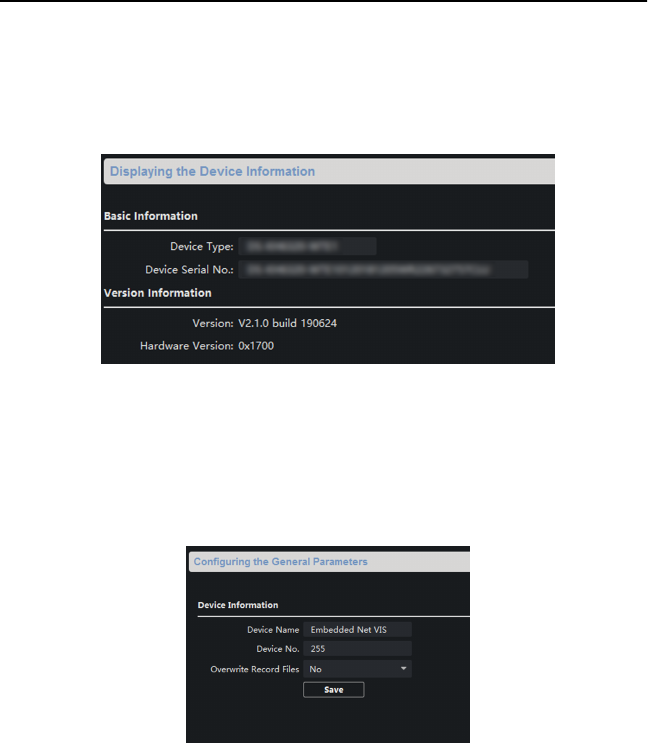
Device Informaon
Click Device Informaon to enter device basic informaon page. You can
view basic informaon (the device type, and serial No.), and version
informaon of the device.
Figure 3-2 Device Informaon
General
Click General to enter device general parameters sengs page. You can
view and edit the device name and device ID, and select overwrite record
le.
Figure 3-3 General
Time
Click Time to enter the device me sengs page.
Video Intercom Indoor
Staon Conguraon Guide
26










