Configuration Manual
Table Of Contents
- Legal Information
- Symbol Conventions
- Regulatory Information
- 1 About this Manual
- 2 Local Operation
- 3 Remote Operation via the client software
- A. Communication Matrix and Device Command
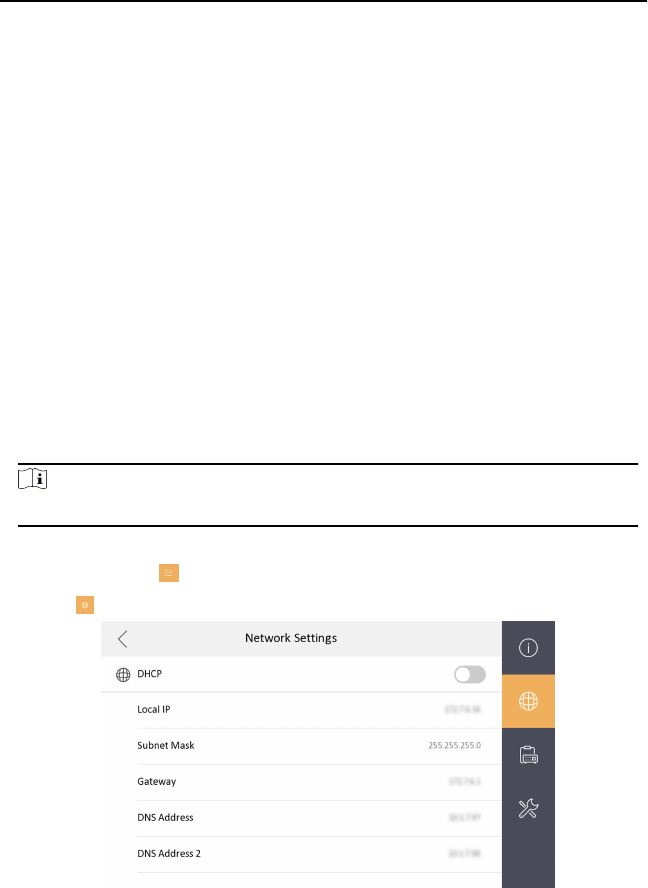
4) Oponal: Enable Synchronize Language to synchronize the language of door
staon with indoor staon.
5) Tap OK to save the sengs.
6.
Tap Finish to save the sengs.
2.3 Conguraon Sengs
Conguraon sengs is required before starng using the indoor staon. It is
necessary to set the indoor staon network, room No., linked devices, device me
display, and so on.
2.3.1 Set Indoor Staon Network Parameters
Network connecon is mandatory for the use of the indoor staon. Set the network
parameters aer acvang the indoor staon. Only when the IP address of the
indoor
staon is in the same network segment as other devices, it can work properly
in the same system.
Steps
Note
The default IP address of the indoor staon is 192.0.0.64.
Two ways are available for you to set IP address: DHCP, and set IP address manually.
1.
Tap Sengs → → Conguraon , and enter admin (acvaon) password.
2.
Tap to enter the network sengs page.
Figure 2-6 Network Sengs
Video Intercom Indoor
Staon Conguraon Guide
6










