Configuration Manual
Table Of Contents
- Legal Information
- Symbol Conventions
- Regulatory Information
- 1 About this Manual
- 2 Local Operation
- 3 Remote Operation via the client software
- A. Communication Matrix and Device Command
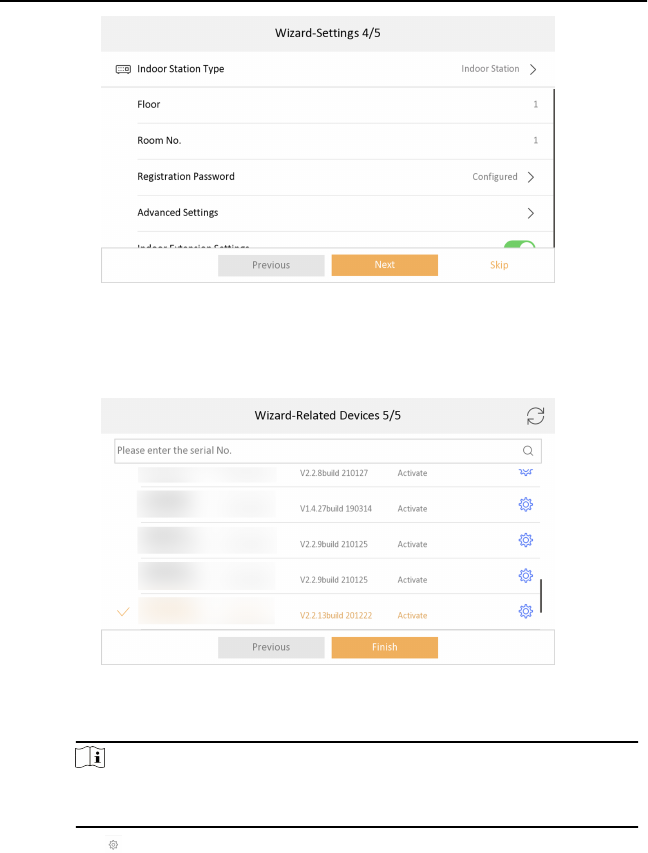
Figure 2-4 Indoor Staon Sengs
5.
Link related devices and tap Next. If the device and the indoor staon are in the
same LAN, the device will be displayed in the list. Tap the device or enter the
serial No. to link.
Figure 2-5 Related Device
1) Tap the door staon in the list to link.
Note
If the door staon is inacve, the system will pop up the dialog to acvate
the door staon.
2)
Tap to pop up the Network Sengs page.
3) Edit the network parameters of the door staon manually or enable DHCP to
get the network parameters automacally.
Video Intercom Indoor
Staon Conguraon Guide
5










