Configuration Manual
Table Of Contents
- Legal Information
- Symbol Conventions
- Regulatory Information
- 1 About this Manual
- 2 Local Operation
- 3 Remote Operation via the client software
- A. Communication Matrix and Device Command
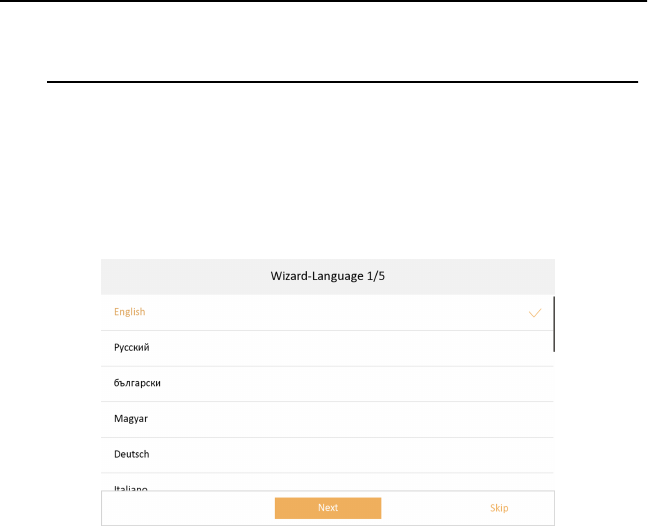
recommend you change your password regularly, especially in the high security
system, changing the password monthly or weekly can beer protect your
product.
2.2 Quick Operaon
Aer device acvaon, the wizard page will pop up.
Steps
1.
Choose Language and tap Next.
Figure 2-2 Language Sengs
2.
Set network parameters and tap Next
-
Edit Local IP, Subnet Mask and Gateway parameters.
-
Enable DHCP, the device will get network parameters
automacally.
Video Intercom Indoor
Staon Conguraon Guide
3










