Operation Manual
Table Of Contents
- 1 Overview
- 2 Appearance
- 3 Typical Application
- 4 Terminals and Interfaces
- 5 Installation and Wiring
- 6 Before You Start
- 7 Local Operation
- 8 Remote Operation via Batch Configuration Tool
- 9 Remote Operation via iVMS-4200
- 10 Accessing via Hik-Connect Mobile Client Software
- Appendix
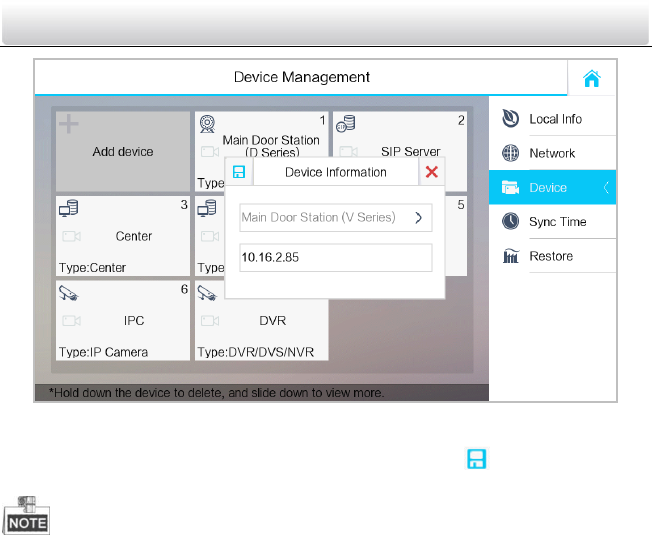
Video Intercom Indoor Station·User Manual
36
Figure 7-11 Main Door Station Adding Interface (Indoor Station)
3. Select the main door station type: D Series, or V Series.
4. Enter the IP address of the main door station, and press the tab to save the
settings.
You can edit but not delete the main door station in the device management interface.
Adding IP Camera/DVR/DVS/NVR/Doorphone
Steps:
1. Get to the device management interface: Settings -> Configuration -> Device.
2. Press the Add Device tab.










