Operation Manual
Table Of Contents
- 1 Overview
- 2 Appearance
- 3 Typical Application
- 4 Terminals and Interfaces
- 5 Installation and Wiring
- 6 Before You Start
- 7 Local Operation
- 8 Remote Operation via Batch Configuration Tool
- 9 Remote Operation via iVMS-4200
- 10 Accessing via Hik-Connect Mobile Client Software
- Appendix
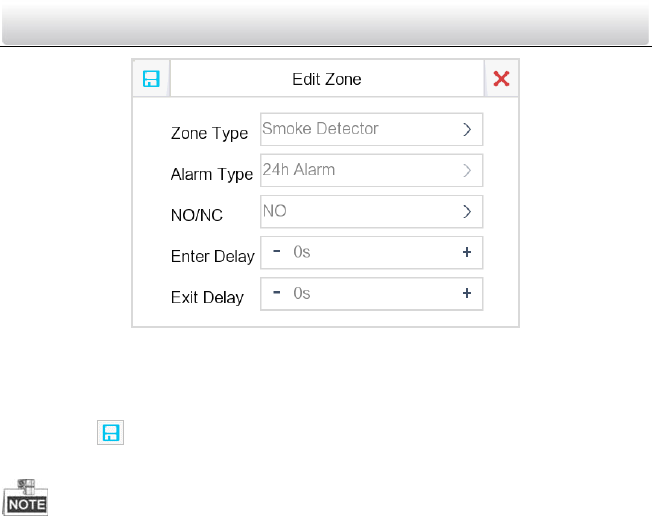
Video Intercom Indoor Station·User Manual
29
Figure 9-11 Zone Editing Interface
3. Set the zone type, alarm type, status of arming status, entering delay, and exiting
delay.
4. Press the tab to save the settings.
6 zone types are selectable: Panic Button, Door Magnetic, Smoke Detector, Active
Infrared, Passive Infrared, and Gas Detector.
3 alarm types are selectable: 24h Alarm, Instant Alarm, and Delay Alarm.
Set the alarm type as 24h alarm, and the zone will be armed for 24h.
Set the alarm type as instant alarm, and the zone will alarm once it’s triggered.
Set the alarm type as delay alarm, and you should set the entering delay
duration and exiting delay duration.
Both the entering delay duration and the exiting delay duration are from 30s to 60s.
For Gas Detector and Smoke Detector, the alarm type is set as default 24h alarm.
The DS-KH6210-L and DS-KH6310-WL indoor stations only support 2 zones.
7.3.5 Arming Mode Settings
Purpose:
4 arming modes can be configured: outdoor mode, indoor mode, sleeping mode and
custom mode.
Steps:
1. Get to the arming mode settings interface: Settings -> Arming Mode










