Operation Manual
Table Of Contents
- 1 Overview
- 2 Appearance
- 3 Typical Application
- 4 Terminals and Interfaces
- 5 Installation and Wiring
- 6 Before You Start
- 7 Local Operation
- 8 Remote Operation via Batch Configuration Tool
- 9 Remote Operation via iVMS-4200
- 10 Accessing via Hik-Connect Mobile Client Software
- Appendix
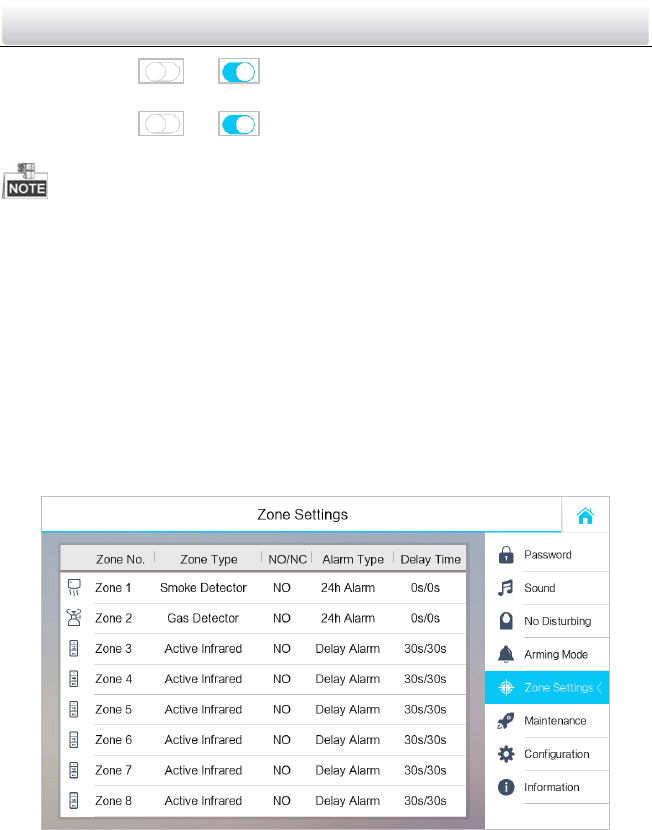
Video Intercom Indoor Station·User Manual
28
1) Switch to to enable no disturbing mode.
Scheduled:
1) Switch to to enable no disturbing mode.
2) Set the start time and the end time.
Under all-day no disturbing mode, the indoor station will not ring all day when it is
called by door station or other indoor stations, but the call logs will be saved.
Under scheduled no disturbing mode, the indoor station will not ring between the
start time and the end time when it is called by door station or other indoor stations,
but the call logs will be saved.
Indoor extension does not support No Disturbing Settings.
7.3.4 Zone Settings
Purpose:
You can set the zone type, alarm type and delay time and other parameters of 8 zones.
Steps:
1. Get the zone settings interface: Settings -> Zone Settings.
Figure 9-10 Zone Settings Interface
2. Press a zone to pop up the zone editing dialogue box.










