Users Manual
Table Of Contents
- Legal Information
- Available Model
- Regulatory Information
- Safety Instruction
- Chapter 1 Overview
- Chapter 2 Appearance
- Chapter 3 Activation
- Chapter 4 Select Language
- Chapter 5 Enroll Administrator's Face
- Chapter 6 Enroll via Device
- Appendix A. Tips When Collecting/Comparing Face Picture
- Appendix B. Tips for Scanning Fingerprint
- Appendix C. Communication Matrix and Device Command
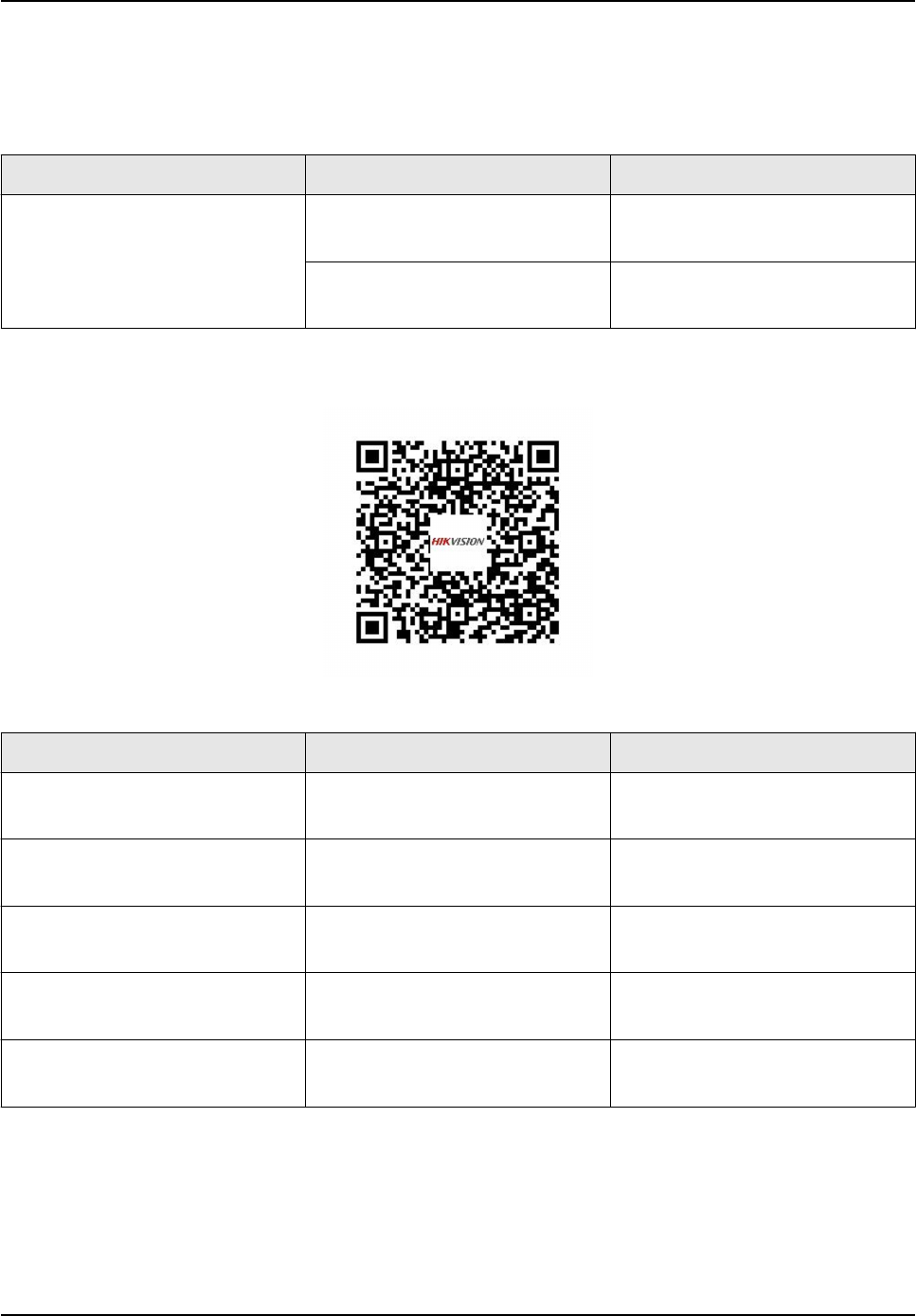
Available Model
Product Name Model Descripon
Enrollment Staon DS-K1F600U-D6E Supports enroll face and card
No.
DS-K1F600U-D6E-F Supports enroll face,
ngerprint, and card No.
Scan the QR code to get the user manual of enrollment staon. Note that mobile data charges may
apply if Wi-Fi is unavailable.
Use only power supplies listed in the user instrucons:
Model
Manufacturer Standard
ADS-26FSG-12 12018EPB SHENZHEN HONOR
ELECTRONIC CO LTD
PB
ADS-26FSG-12 12018EPI-01 SHENZHEN HONOR
ELECTRONIC CO LTD
PI
ADS-26FSG-12 12018EPCU SHENZHEN HONOR
ELECTRONIC CO LTD
PCU
ADS-26FSG-12 120EPG SHENZHEN HONOR
ELECTRONIC CO LTD
PG
MSA-C1500IC12.0-18P-BR MOSO Power Supply
Technology Co., Ltd
PBR
DS-K1F600U-D6E Series Enrollment Staon Quick Start Guide
iii










