Users Manual
Table Of Contents
- Legal Information
- Available Model
- Regulatory Information
- Safety Instruction
- Chapter 1 Overview
- Chapter 2 Appearance
- Chapter 3 Activation
- Chapter 4 Select Language
- Chapter 5 Enroll Administrator's Face
- Chapter 6 Enroll via Device
- Appendix A. Tips When Collecting/Comparing Face Picture
- Appendix B. Tips for Scanning Fingerprint
- Appendix C. Communication Matrix and Device Command
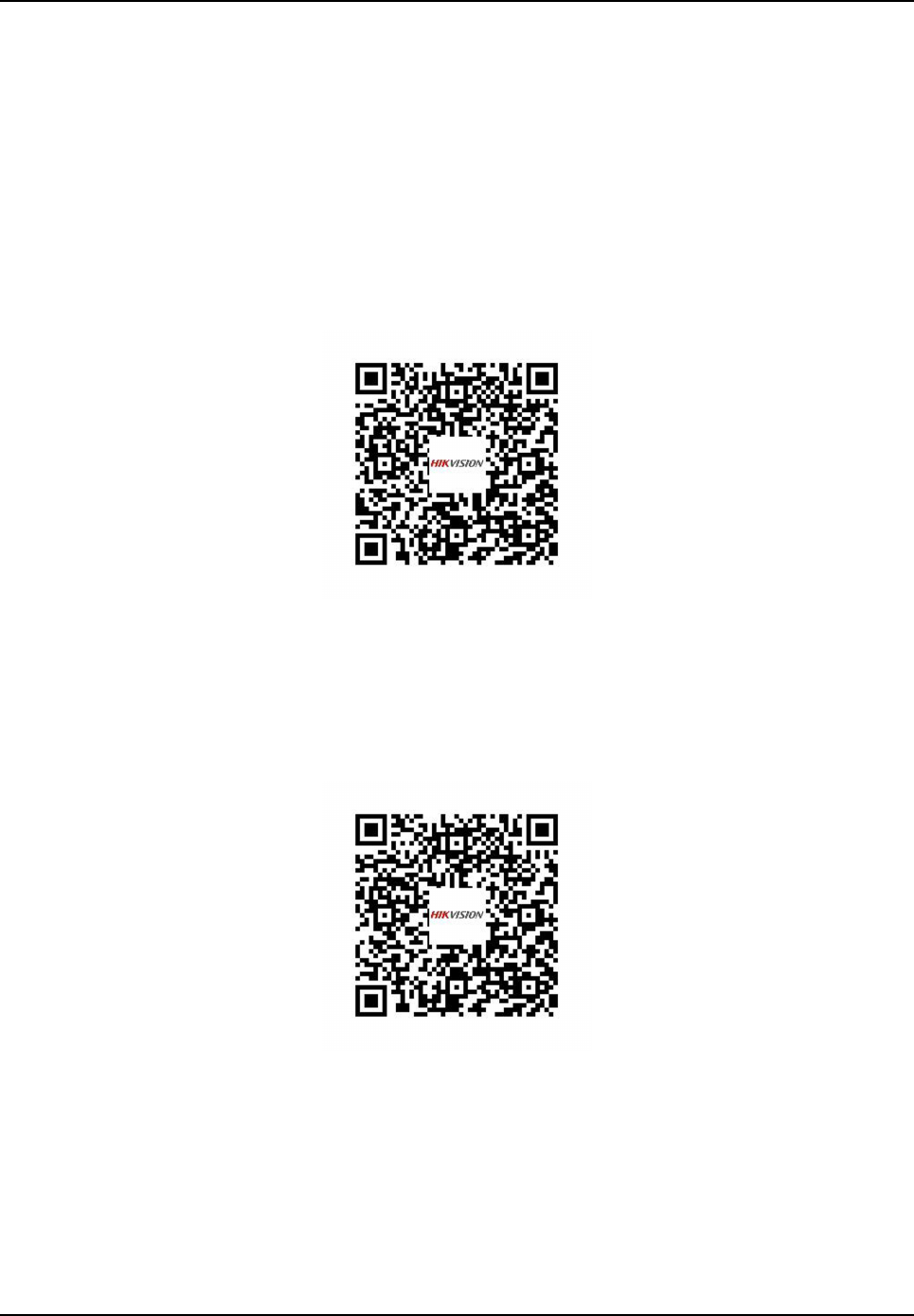
Appendix C. Communicaon Matrix and Device
Command
Communicaon Matrix
Scan the following QR code to get the device communicaon matrix.
Note that the matrix contains all communicaon ports of Hikvision access control and video
intercom devices.
Figure C-1 QR Code of Communicaon Matrix
Device Command
Scan the following QR code to get the device common serial port commands.
Note that the command list contains all commonly used serial ports commands for all Hikvision
access control and video intercom devices.
Figure C-2 Device Command
DS-K1F600U-D6E Series Enrollment Staon Quick Start Guide
15










