User Manual
Table Of Contents
- Legal Information
- Regulatory Information
- Preface
- Chapter 1 Product Introduction
- Chapter 2 Device Activation and Login
- Chapter 3 Client Configuration and Operation
- 3.1 Wizard
- 3.2 Signal Input Type Configuration
- 3.3 Display Adjustment
- 3.4 Volume Adjustment
- 3.5 Configure a Scene
- 3.6 Add Device Alias
- 3.7 Configure Message
- 3.8 Configure OSD
- 3.9 Configure Network
- 3.10 Configure No-Signal Screensaver
- 3.11 Configure On/off Image
- 3.12 Configure Multicast Control
- 3.13 Configure Video Window Opening
- 3.14 Configure Screen Splicing
- Chapter 4 Device Maintenance
- Chapter 5 System Maintenance
- Chapter 6 Local Configuration and Operation
- Chapter 7 FAQ
- 7.1 Full Screen is Unlit
- 7.2 Image is Incomplete or in Wrong Position
- 7.3 Full-screen Image Flashes or Vibrates
- 7.4 Spots/Strips Exist in Full-screen Image
- 7.5 Certain Unit Image Flashes or Has Spots
- 7.6 Certain Unit Screen is Unlit
- 7.7 Certain Module or Row of Modules are Unlit in Unit
- 7.8 Screen Display Error When Smart Settings
- 7.9 Searching Online Device Fail
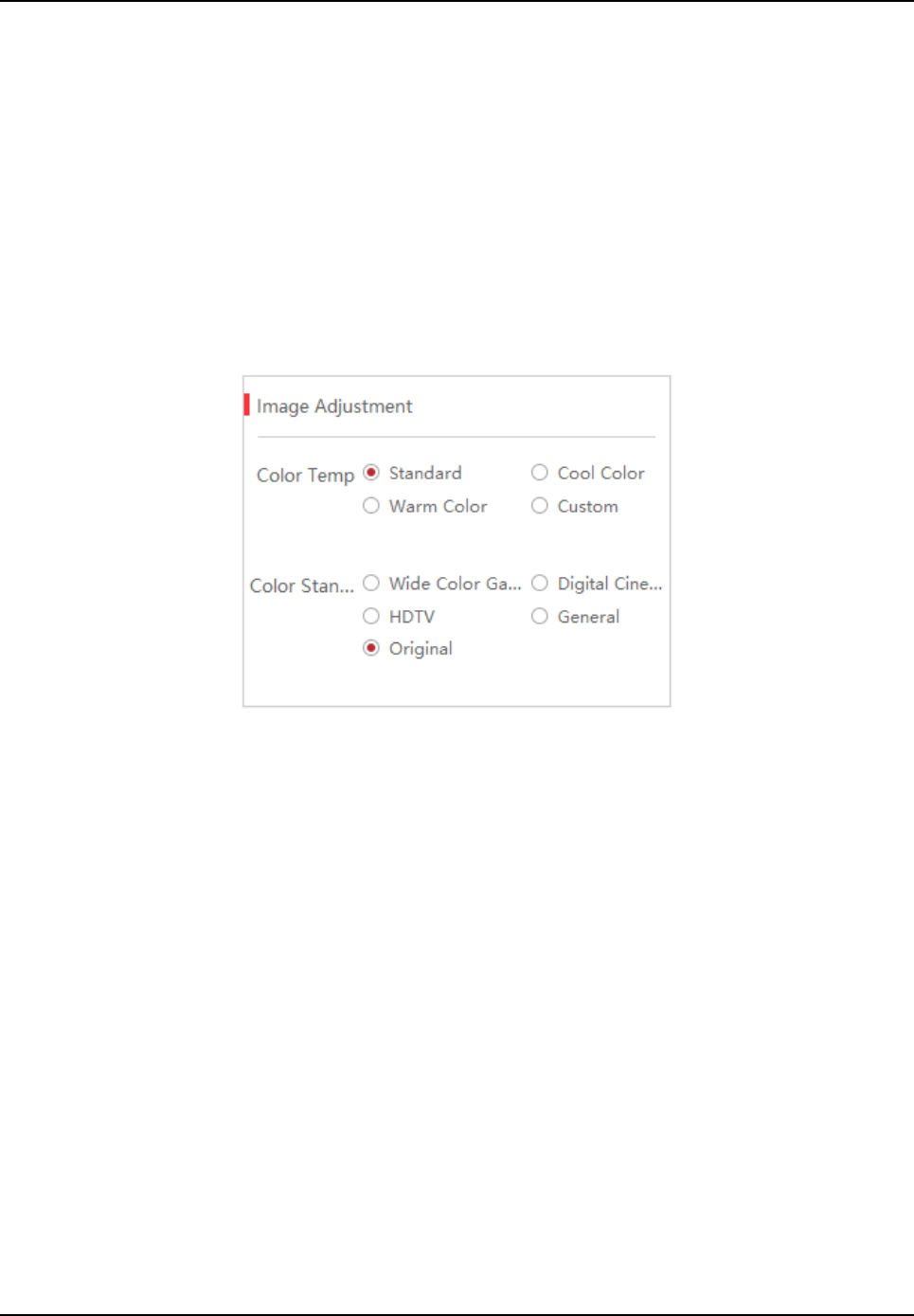
DownLoad Download the correcon le as the backup les. You can also upload this
correcon le to correct other devices.
3.3.2 Congure Screen Color
You can adjust color temperature and color standard as needed.
Before You Start
Connect the signal source to the device before conguring the image contrast and saturaon.
Steps
1. Go to Screen Adjustment → Basic Control → Image Adjustment .
Figure 3-8 Image Adjustment
2. Select Color Temperature .
3. Select Color Standard.
Wide Color Gamut
Applicable to UHD (Ultra High
Denion) devices.
Digital Cinema
Applicable to digital cinemas and high-end displays.
HDTV
Applicable to HDTV(High Denion Television) and other common video devices.
General
Applicable to general displays.
Original
Restore to the original color.
Full-Color LED Display Controller User Manual
15










