User Manual
Table Of Contents
- Legal Information
- Regulatory Information
- Preface
- Chapter 1 Product Introduction
- Chapter 2 Device Activation and Login
- Chapter 3 Client Configuration and Operation
- 3.1 Wizard
- 3.2 Signal Input Type Configuration
- 3.3 Display Adjustment
- 3.4 Volume Adjustment
- 3.5 Configure a Scene
- 3.6 Add Device Alias
- 3.7 Configure Message
- 3.8 Configure OSD
- 3.9 Configure Network
- 3.10 Configure No-Signal Screensaver
- 3.11 Configure On/off Image
- 3.12 Configure Multicast Control
- 3.13 Configure Video Window Opening
- 3.14 Configure Screen Splicing
- Chapter 4 Device Maintenance
- Chapter 5 System Maintenance
- Chapter 6 Local Configuration and Operation
- Chapter 7 FAQ
- 7.1 Full Screen is Unlit
- 7.2 Image is Incomplete or in Wrong Position
- 7.3 Full-screen Image Flashes or Vibrates
- 7.4 Spots/Strips Exist in Full-screen Image
- 7.5 Certain Unit Image Flashes or Has Spots
- 7.6 Certain Unit Screen is Unlit
- 7.7 Certain Module or Row of Modules are Unlit in Unit
- 7.8 Screen Display Error When Smart Settings
- 7.9 Searching Online Device Fail
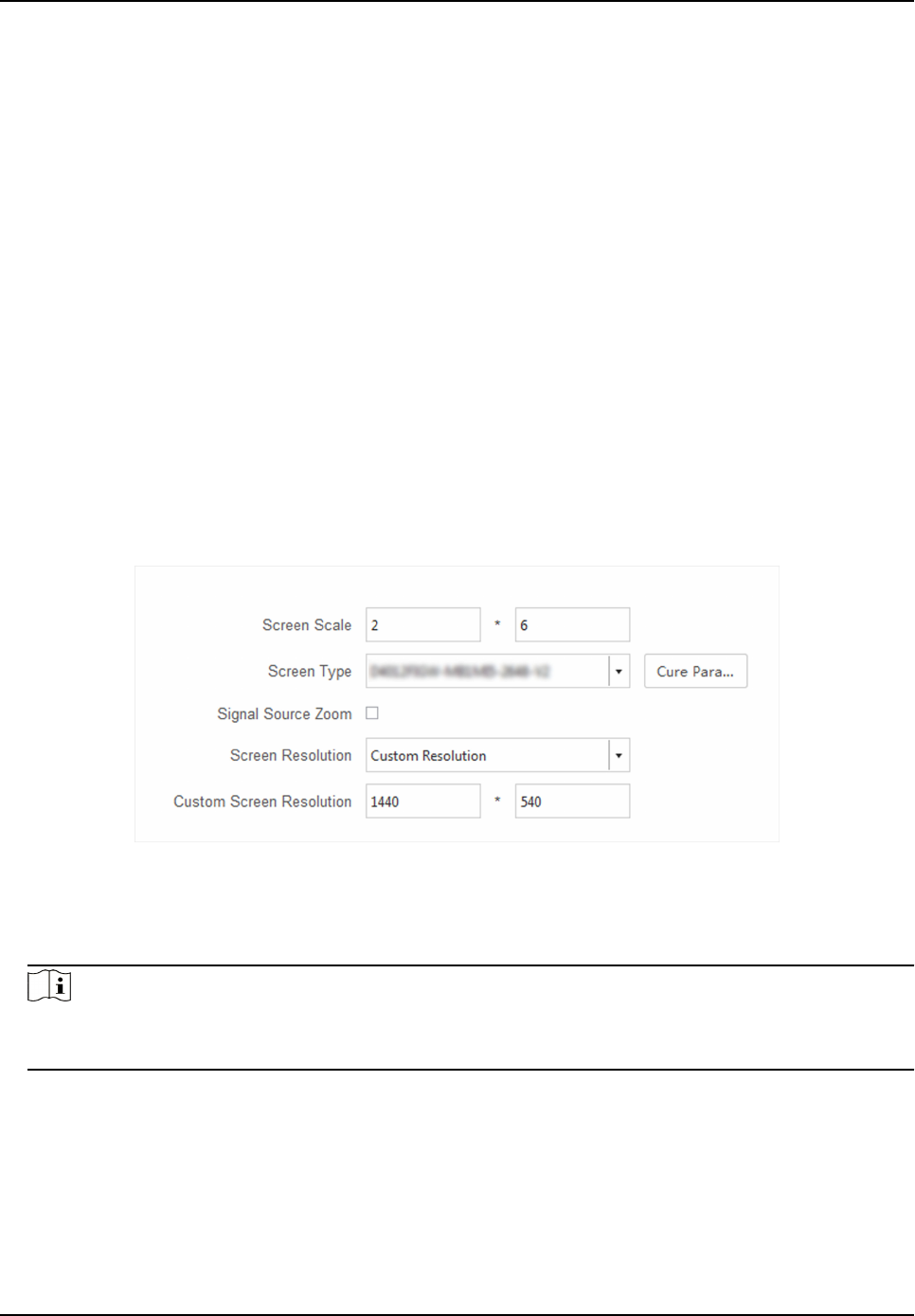
Chapter 3 Client Conguraon and Operaon
3.1 Wizard
For the rst login, the client will pop up a wizard, including display aribute conguraon and
signal cable conguraon. Set the parameters as needed, and the client can recognize the screen
parameters automacally when you log in the next me.
3.1.1 Display Aribute Conguraon
You can congure some basic parameters in the display aribute window, such as screen type,
screen scale, screen
resoluon and other parameters.
Screen
Conguraon
Congure screen scale and type, select signal source type as needed.
Figure 3-1 Display Aributes
Screen Scale
Set rows and columns of the screen according to the actual situaon.
Note
Each screen contains 2 receiving cards. If the actual screen size is 2 × 2, you need to set the scale
as 2 × 4.
Screen Type
Select it according to the screen type and material number. Or click Load from Screen to select
the screen type and material number.
Cure Parameters
Full-Color LED Display Controller User Manual
7










