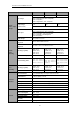User Manual
Table Of Contents
- CHAPTER 1 Introduction
- CHAPTER 2 Panels and Connections
- CHAPTER 3 Initial Network Parameters Configuration
- CHAPTER 4 Decoder Configuration and Operation by Web Browser
- 4.1 Decoding Operation
- 4.1.1 Configuring Decoded Video Display
- 4.1.2 Configuring Dynamic Decoding
- 4.1.3 Configuring Cycle Decoding
- 4.1.4 Configuring Video Wall Display
- 4.1.5 Enabling/Disabling the Decoding Channel
- 4.1.6 Configuring Picture Overlay
- 4.1.7 Checking the Connection Status
- 4.1.8 Checking the Decoding Channel Status
- 4.1.9 Checking the Display Channel Status
- 4.1.10 Configuring Transparent Channel
- 4.2 Decoder Configuration
- 4.2.1 Checking Device Information
- 4.2.2 Configuring Time Settings
- 4.2.3 Configuring Basic Network Settings
- 4.2.4 Configuring DDNS Settings
- 4.2.5 Configuring RS-485/RS-232 Serial Port
- 4.2.6 Configuring Alarm Input / Output Settings
- 4.2.7 Configuring Arming Time
- 4.2.8 Managing User Account
- 4.2.9 Importing/Exporting Parameters
- 4.3 Configuring Remote Playback
- 4.4 Switching Working Mode
- 4.5 Rebooting, Upgrading and Restoring the Default Settings for the Decoder
- 4.1 Decoding Operation
- CHAPTER 5 Decoder Configuration and Operation by Client Software
- CHAPTER 6 Appendix
User Manual of DS-6400HDI-T Decoder
54
Figure 5.17 Draw the Arming Region
Steps:
1. Please make sure the rule is enabled in the area 1 in the above figure.
2. To draw a rectangle, click the icon in the area 2 and click to set the top left corner (bottom right corner)
of the region in the area 3 and move the mouse to the bottom right corner (top left corner) and click again.
To draw a polygon, click the icon and click to select the first corner of the region in the area 3 and move
mouse to one after another corner and click, right-click to finish drawing.
Note: The decagonal region can be supported, and once the tenth point is located, the system will connect it
to the first one with a line automatically.
Attribute
Line Crossing: The detection direction can be modified as “Bidirectional”, “From A to B”, and “From B to A”,
and the detection sensitivity can set.
Intrusion: The detection sensitivity and duration can be modified according to the actual demand.
5.5.4 VCA Alarm Configuration
Steps:
1. In the VCA Config interface, click the VCA Alarm Config tab to set the VCA alarm.
1
2
3
4