User's Manual
Table Of Contents
- Chapter 1 Overview
- Chapter 2 Network Connection
- Chapter 3 Accessing to the Network Speed Dome
- Chapter 4 Basic Operations
- Chapter 5 System Configuration
- 5.1 Storage Settings
- 5.2 Basic Event Configuration
- 5.3 Smart Event Configuration
- 5.4 PTZ Configuration
- 5.4.1 Configuring Basic PTZ Parameters
- 5.4.2 Configuring PTZ Limits
- 5.4.3 Configuring Initial Position
- 5.4.4 Configuring Park Action
- 5.4.5 Configuring Privacy Mask
- 5.4.6 Configuring Scheduled Tasks
- 5.4.7 Clearing PTZ Configurations
- 5.4.8 Configuring Smart Tracking
- 5.4.9 Prioritize PTZ
- 5.4.10 Position Settings
- 5.4.11 Rapid Focus
- 5.5 Face Capture Configuration
- 5.6 Smart Display
- Chapter 6 Camera Configuration
- Appendix
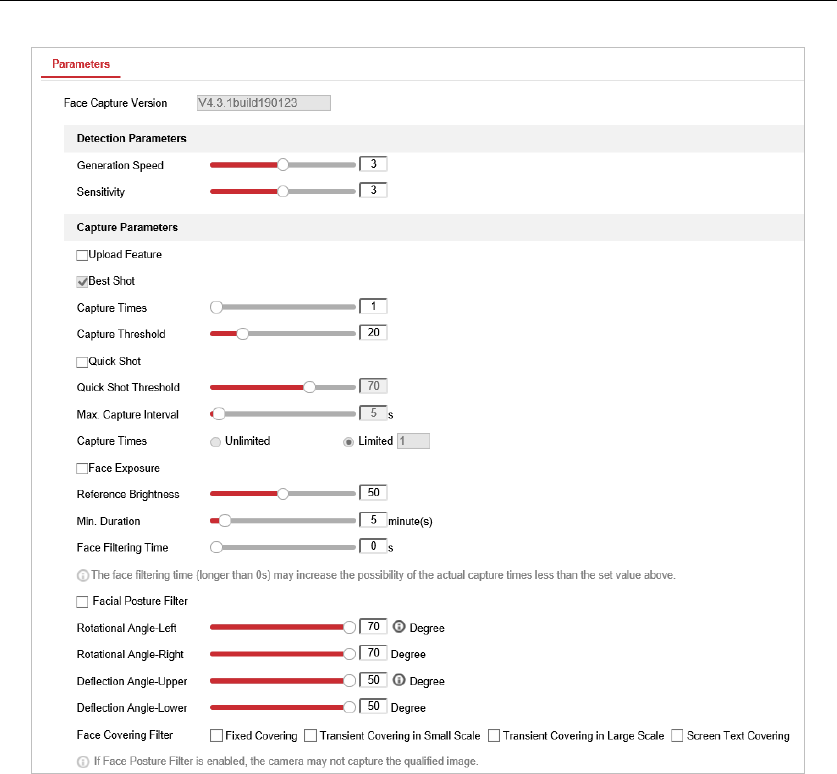
Figure 5-45 Advanced Face Capture Parameters
Following parameters can be configured on this interface:
Generation Speed: The speed to identify a target can be set by adjusting the slider, ranging
from 1 to 5. The higher the value is, the faster the target will be recognized. The default
value is recommended.
Sensitivity: The sensitivity to identify a target can be set by adjusting the slider, ranging from
1 to 5. The higher the value is, the easier a face will be detected, and the higher possibility of
misinformation would be. The default value of 3 is recommended.
Face Capture Mode: Best Shot and Quick Shot are available.
Best Shot stands for the best picture after the target leaving the detection area.
Capture Times: Refers to the capture times a face will be captured during its stay
in the detection area.
Capture Interval: The frame interval to capture a picture. If you set the value as
1(default), it means the camera captures the face in every frame.
Capture Threshold: It stands for the quality of face to trigger capture and alarm.
Higher value means better quality should be met to trigger capture and alarm.
Quick Shot: You can define quick shot threshold and max. capture interval.
Quick Shot Threshold: It stands for the quality of face to trigger quick shot.
Max. Capture Interval: It describes the max. time occupation for one quick shot.
Capture Times: Refers to the capture times a face will be captured during its stay










