User's Manual
Table Of Contents
- Chapter 1 Overview
- Chapter 2 Network Connection
- Chapter 3 Accessing to the Network Speed Dome
- Chapter 4 Basic Operations
- Chapter 5 System Configuration
- 5.1 Storage Settings
- 5.2 Basic Event Configuration
- 5.3 Smart Event Configuration
- 5.4 PTZ Configuration
- 5.4.1 Configuring Basic PTZ Parameters
- 5.4.2 Configuring PTZ Limits
- 5.4.3 Configuring Initial Position
- 5.4.4 Configuring Park Action
- 5.4.5 Configuring Privacy Mask
- 5.4.6 Configuring Scheduled Tasks
- 5.4.7 Clearing PTZ Configurations
- 5.4.8 Configuring Smart Tracking
- 5.4.9 Prioritize PTZ
- 5.4.10 Position Settings
- 5.4.11 Rapid Focus
- 5.5 Face Capture Configuration
- 5.6 Smart Display
- Chapter 6 Camera Configuration
- Appendix
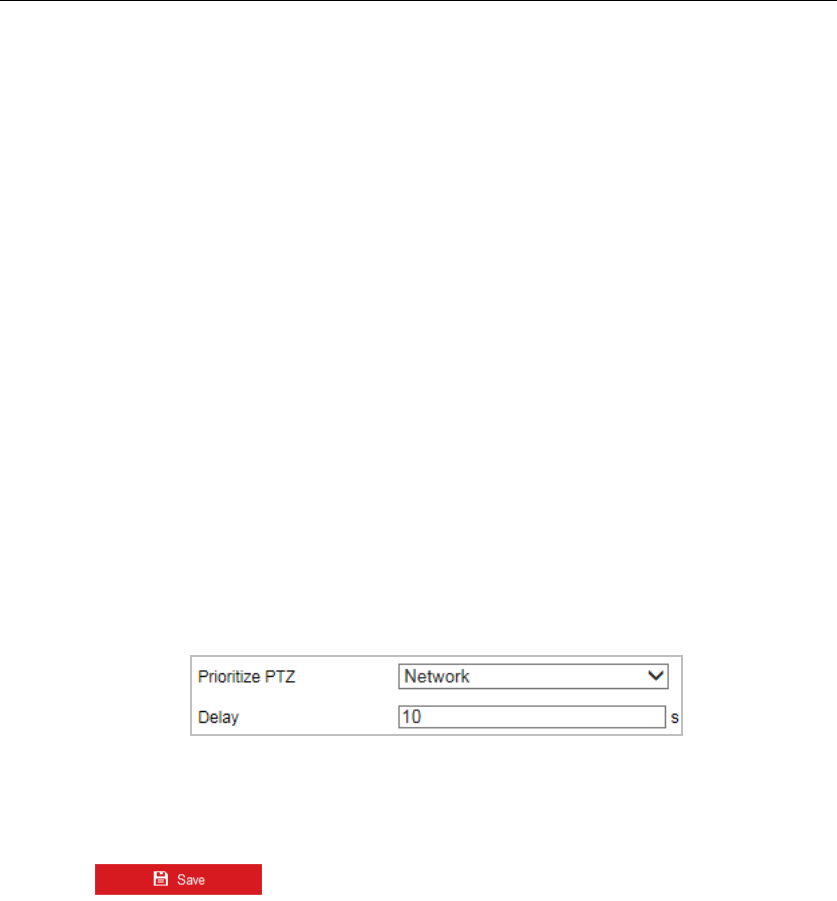
actual zoom ratio dynamically according to the detected target size and the set value.
Larger value means larger zoom ratio.
Note:
As long as you set the Tracking Zoom Ratio value not as 0, the zoom ratio you set manually is
invalid.
4. Set Duration. The speed dome stops tracking when the duration time is up.
5. Set Color Consistency.
Color Consistency: The camera checks the color of the detected target several times during
tracking and compares the color resemblance to determine whether it should continue
tracking the target or not. If the returned resemblance is lower than the set value, the
camera stops tracking.
You can set the resemblance thresholds for different targets at different tracking stages.
Higher value means higher resemblance requirement to continue tracking.
5.4.9 Prioritize PTZ
Steps:
1. Enter the Prioritize PTZ interface:
Configuration > PTZ > Prioritize PTZ.
Figure 5-39 Prioritize PTZ
2. Select Network or RS-485 from the dropdown list
3. Set the delay time.
4. Click to save the settings.
5.4.10 Position Settings
Purpose:
You can configure the position settings in this interface, including the position information of the
device.
Note: Position settings may not be supported by certain camera models.
Steps:
1. Enter the Position Settings interface:
Configuration > PTZ > Position Settings










