User's Manual
Table Of Contents
- Chapter 1 Overview
- Chapter 2 Network Connection
- Chapter 3 Accessing to the Network Speed Dome
- Chapter 4 Basic Operations
- Chapter 5 System Configuration
- 5.1 Storage Settings
- 5.2 Basic Event Configuration
- 5.3 Smart Event Configuration
- 5.4 PTZ Configuration
- 5.4.1 Configuring Basic PTZ Parameters
- 5.4.2 Configuring PTZ Limits
- 5.4.3 Configuring Initial Position
- 5.4.4 Configuring Park Action
- 5.4.5 Configuring Privacy Mask
- 5.4.6 Configuring Scheduled Tasks
- 5.4.7 Clearing PTZ Configurations
- 5.4.8 Configuring Smart Tracking
- 5.4.9 Prioritize PTZ
- 5.4.10 Position Settings
- 5.4.11 Rapid Focus
- 5.5 Face Capture Configuration
- 5.6 Smart Display
- Chapter 6 Camera Configuration
- Appendix
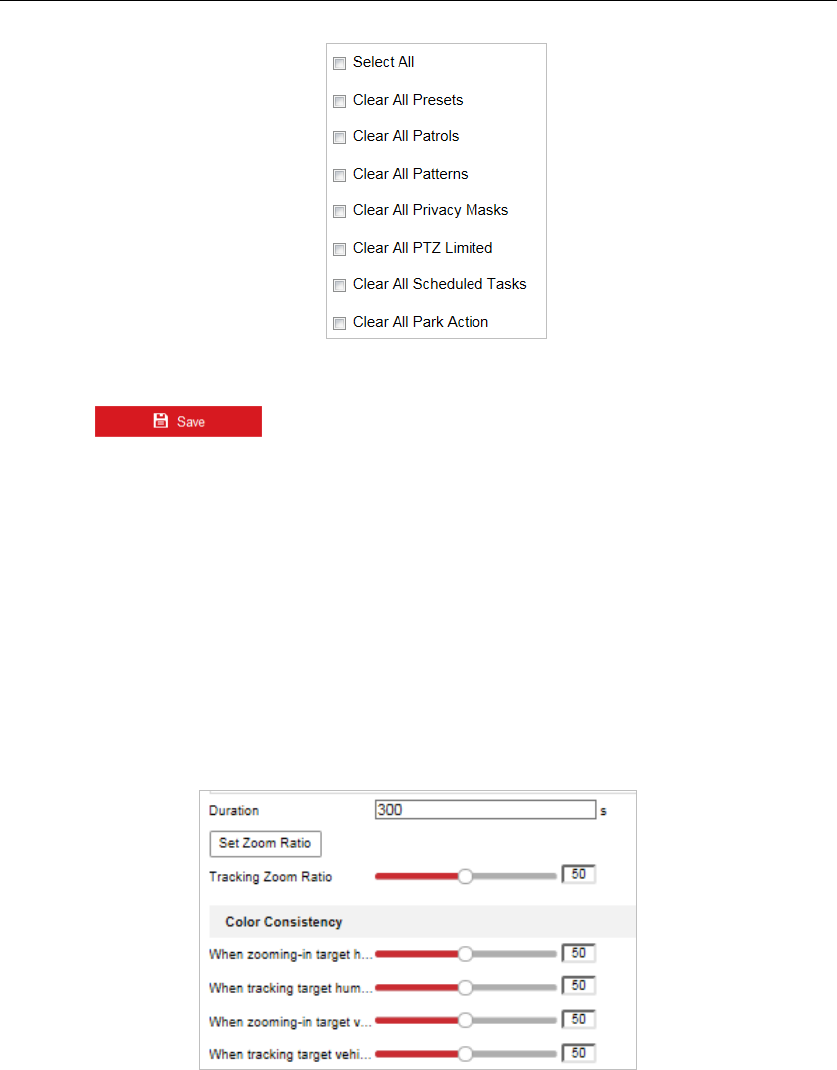
Figure 5-37 Clear Config
5. Click to clear the settings.
5.4.8 Configuring Smart Tracking
Purpose:
The speed dome tracks the moving objects automatically after you configure this function.
Note:
The VCA speed dome do not support this function.
Steps:
1. Enter the Smart Tracking settings interface:
Configuration > PTZ > Smart Tracking
Figure 5-38 Configure Smart Tracking
2. Check the Enable Smart Tracking check box to enable smart tracking function.
3. Set Zoom Ratio for tracking. You can set a fixed zoom ratio, or you can let the camera
calculates the actual zoom ratio automatically.
Set a Fixed Zoom Ratio
1. Move the Tracking Zoom Ratio cursor to 1.
2. Select a target in the live image and adjust the PTZ buttons to see the target at
desired size.
3. Click Set Zoom Ratio to set the current zoom ratio as the zoom ratio.
Camera Calculates Zoom Ratio Automatically
Adjust the Tracking Zoom Ratio to a desired value. Then the camera determines the










