User's Manual
Table Of Contents
- Chapter 1 Overview
- Chapter 2 Network Connection
- Chapter 3 Accessing to the Network Speed Dome
- Chapter 4 Basic Operations
- Chapter 5 System Configuration
- 5.1 Storage Settings
- 5.2 Basic Event Configuration
- 5.3 Smart Event Configuration
- 5.4 PTZ Configuration
- 5.4.1 Configuring Basic PTZ Parameters
- 5.4.2 Configuring PTZ Limits
- 5.4.3 Configuring Initial Position
- 5.4.4 Configuring Park Action
- 5.4.5 Configuring Privacy Mask
- 5.4.6 Configuring Scheduled Tasks
- 5.4.7 Clearing PTZ Configurations
- 5.4.8 Configuring Smart Tracking
- 5.4.9 Prioritize PTZ
- 5.4.10 Position Settings
- 5.4.11 Rapid Focus
- 5.5 Face Capture Configuration
- 5.6 Smart Display
- Chapter 6 Camera Configuration
- Appendix
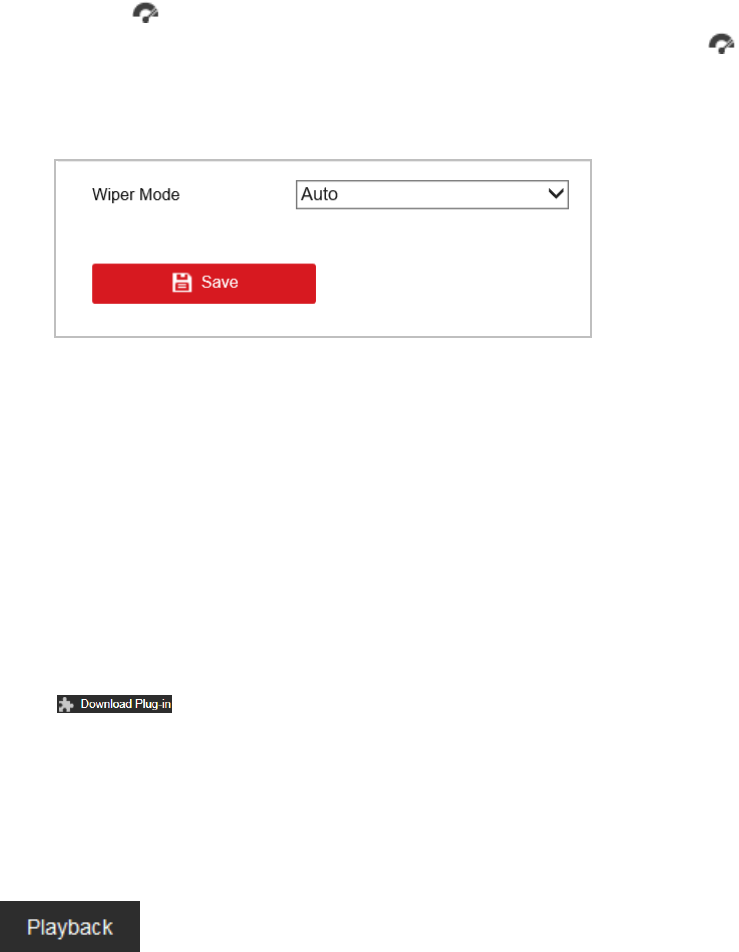
2. Select a mode from the dropdown list:
One time: Click on the preview interface, and the wiper sweeps once.
Cycle: You need to set the working duration and interval of the wiper. Then click
on the preview interface, and the wiper works continuously.
Auto: The device turns on the wiper automatically when the sensor detects water
droplets on the glass.
Figure 4-13 Wiper Configuration
4.6 Playback
Purpose:
This section explains how to view the video files stored in the network disks or memory cards.
Note:
If you are using Google Chrome 57 and its above version or Mozilla Firefox 52 and its above
version, plug-in installation is not compulsory. But Picture and Playback of the camera are not
available. If you want to use the mentioned function, change the web browser to Internet
Explorer, or click to download and install plug-in (only for Windows operation
system).
4.6.1 Play Back Video Files
Steps:
1. Click on the menu bar to enter playback interface.










