User Manual
Table Of Contents
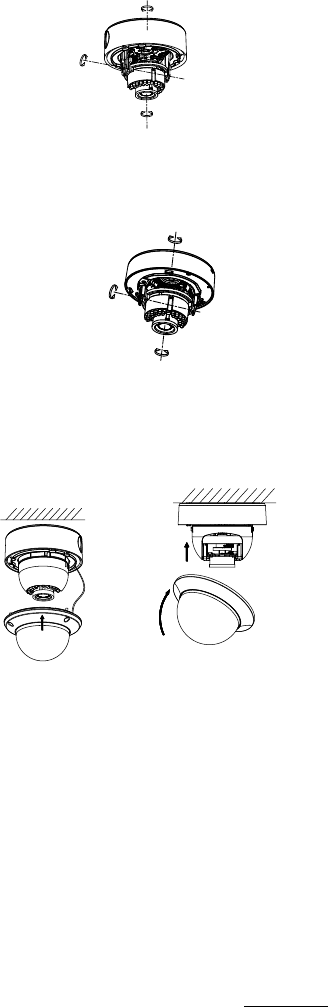
8. Power on the camera to check whether the image on
the monitor is gotten from the optimum angle. If not,
adjust the camera according to the figure below to get
an optimum angle.
Pan Position:
0° to 355°
Rotation Position:
0° to 355°
Tilt Position:
0° to 75°
Type III Camera
Pan Position:
0 ° to 355 °
Tilt Position:
0 ° to 75 °
Rotation Position:
0 ° to 355 °
Type IV Camera
Figure 2. 12 3-axis Adjustment
9. Fit the black liner back to the camera and tighten the
bubble of the dome camera to finish the installation.
Type III Camera
Type IV Camera
Figure 2. 13 Finish the Installation
UD05884B-A










