Data Sheet
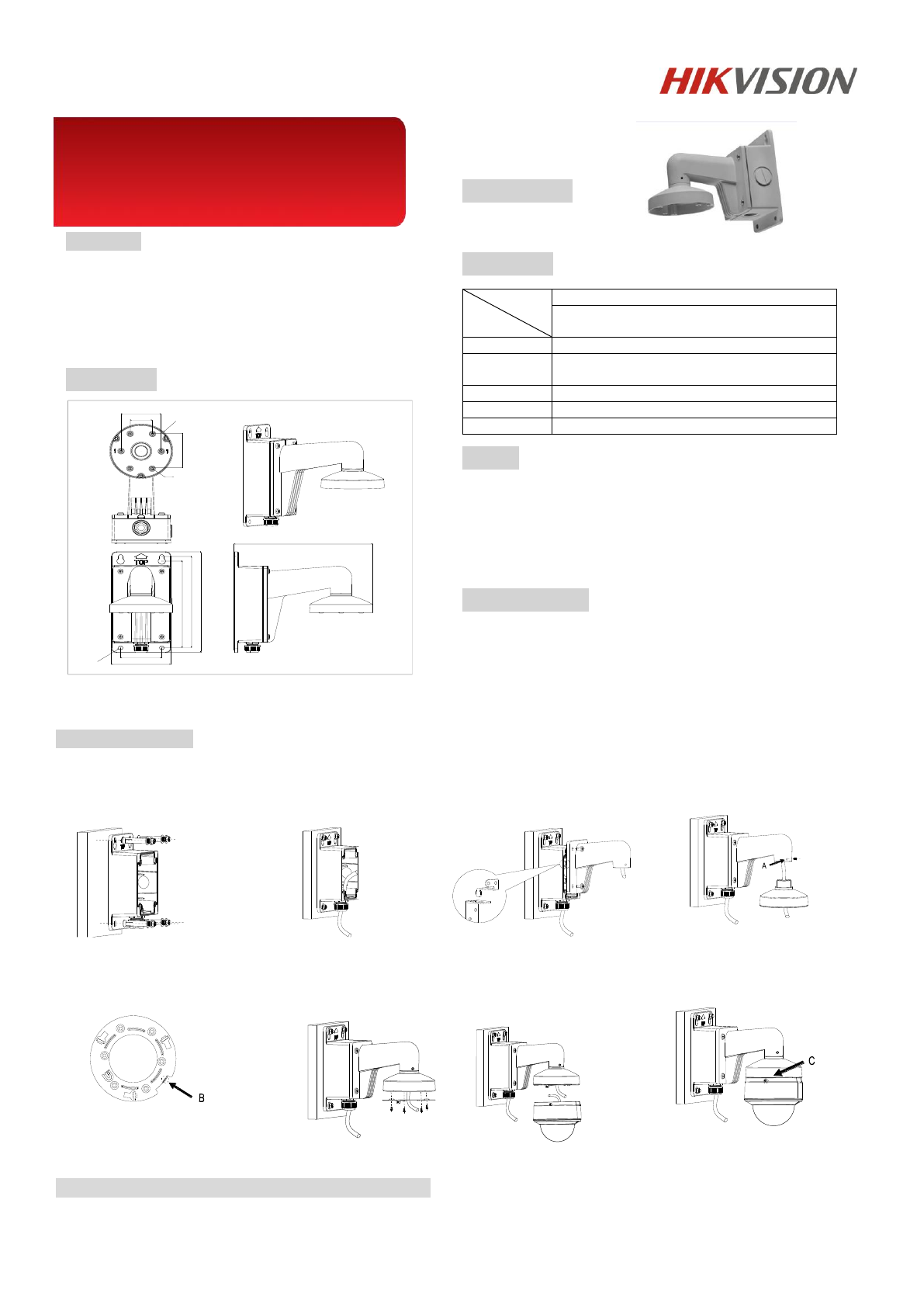
DS-1273ZJ-130B
Wall Mounting Bracket for Dome Camera
(with Junction Box)
Features:
Aluminum alloy material with surface spray
treatment
Design with cable entry hole
Better water proof design
Convenient installation coordinating with cap
Dimension:
Order Model:
DS-1273ZJ-130B
Parameter:
Model
Parameters
DS-1273ZJ-130B
Wall Mounting Bracket for
Dome Camera (with Junction Box)
Appearance
Hikvision White
Range of
Application
Suitable for dome camera wall mounting
Material
Aluminum Alloy
Dimension
Φ132×242.9×288.5mm
Weight
1475g
Notice:
Pay attention to the color matching when select bracket
The bracket should be installed on flat wall
The wall must be capable of supporting over 3 times as
much as the total weight of the camera and the mount.
The maximum load capacity of the bracket is 4.5KG
Model Suitable:
DS-2CD7X3PF(NF)-E(I)(Z),DS-2CD793PFWD-E(I)(Z)
DS-2CD793NFWD-E(I)(Z),DS-2CD7X4FWD-E(I)(Z)
DS-2CD7XXF-E(I)(Z),DS-2CD783F-EP
DS-2CD4112F-(I),DS-2CD4112FWD-(I)
DS-2CD4124F-(I),DS-2CD4132FWD-(I)
Installation Step:
① Choose the appropriate
wall to fix the junction
box
② Wiring through
waterproof stopper
③ Install bracket to junction
box; wiring and screw up
④ Fix cap to bracket and fix with
fastening screw; wiring
A: Fastening screw
⑤ Take adaptor from the
case of dome camera
⑥ Check the hole site and
fix adaptor to cap
⑦ Wiring and fix dome camera
to adaptor
⑧ Rotate the dome camera
moderately and screw up.
Installation complete.
B: Bayonet of adaptor
C: Fastening screw on dome
Note: The actual bracket may vary from the picture above.
6-M4深8
220
209
85.7
123.09
242.92
288.5
83.5
46
83.5
4-φ9
Unit:mm
φ132

