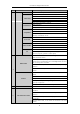User manual
Table Of Contents
- Product Key Features
- Chapter 1 Introduction
- Chapter 2 Getting Started
- Chapter 3 Live View
- Chapter 4 PTZ Controls
- Chapter 5 Recording Settings
- 5.1 Configuring Recording Parameters
- 5.2 Configuring Record Schedule
- 5.3 Configuring Motion Detection Record
- 5.4 Configuring Alarm Triggered Record
- 5.5 Configuring VCA Record
- 5.6 Configuring Manual Record
- 5.7 Configuring Holiday Record
- 5.8 Configuring Redundant Recording
- 5.9 Configuring HDD Group for Recording
- 5.10 Files Protection
- Chapter 6 Playback
- Chapter 7 Backup
- Chapter 8 Alarm Settings
- Chapter 9 Network Settings
- Chapter 10 HDD Management
- Chapter 11 Camera Settings
- Chapter 12 DVR Management and Maintenance
- Chapter 13 Others
- Appendix
User Manual of Digital Video Recorder
11
9.2.1 Configuring Extranet Access ............................................................................................. 147
9.2.2 Configuring PPPoE Settings .............................................................................................. 152
9.2.3 Configuring NTP Server .................................................................................................... 152
9.2.4 Configuring SNMP ............................................................................................................ 153
9.2.5 Configuring NAT ............................................................................................................... 154
9.2.6 Configuring More Settings................................................................................................. 156
9.2.7 Configuring HTTPS Port ................................................................................................... 157
9.2.8 Configuring Email ............................................................................................................. 158
9.3 Checking Network Traffic ........................................................................................................... 159
9.4 Configuring Network Detection .................................................................................................. 161
9.4.1 Testing Network Delay and Packet Loss ............................................................................ 161
9.4.2 Exporting Network Packet ................................................................................................. 161
9.4.3 Checking Network Status ................................................................................................... 163
9.4.4 Checking Network Statistics .............................................................................................. 163
Chapter 10 HDD Management............................................................................................................ 165
10.1 Initializing HDDs ........................................................................................................................ 166
10.2 Managing Network HDD ............................................................................................................ 168
10.3 Managing eSATA ........................................................................................................................ 170
10.4 Managing HDD Group ................................................................................................................ 171
10.4.1 Setting HDD Groups .......................................................................................................... 171
10.4.2 Setting HDD Property ........................................................................................................ 172
10.5 Configuring Quota Mode............................................................................................................. 174
10.6 Checking HDD Status ................................................................................................................. 175
10.7 Checking S.M.A.R.T Information ............................................................................................... 176
10.8 Detecting Bad Sector ................................................................................................................... 177
10.9 Configuring HDD Error Alarms .................................................................................................. 178
Chapter 11 Camera Settings ............................................................................................................... 179
11.1 Configuring OSD Settings ........................................................................................................... 180
11.2 Configuring Privacy Mask........................................................................................................... 181
11.3 Configuring Video Parameters .................................................................................................... 182
Chapter 12 DVR Management and Maintenance ............................................................................. 183
12.1 Viewing System Information ....................................................................................................... 184
12.2 Searching and Exporting Log Files ............................................................................................. 184
12.3 Importing/Exporting IP Camera Info ........................................................................................... 187
12.4 Importing/Exporting Configuration Files .................................................................................... 188
12.5 Upgrading System ....................................................................................................................... 189
12.5.1 Upgrading by Local Backup Device .................................................................................. 189
12.5.2 Upgrading by FTP ............................................................................................................. 189
12.6 Restoring Default Settings ........................................................................................................... 190
Chapter 13 Others ................................................................................................................................ 191
13.1 Configuring RS-232 Serial Port................................................................................................... 192
13.2 Configuring General Settings ...................................................................................................... 193
13.3 Configuring DST Settings ........................................................................................................... 194
13.4 Configuring More Settings .......................................................................................................... 195