User manual
Table Of Contents
- Chapter 1 Overview
- Chapter 2 Network Connection
- Chapter 3 Access to the Network Speed Dome
- Chapter 4 Live View
- Chapter 5 PTZ Configuration
- Chapter 6 Speed Dome Configuration
- 6.1 Configuring Local Parameters
- 6.2 Configuring Time Settings
- 6.3 Configuring Network Settings
- 6.3.1 Configuring TCP/IP Settings
- 6.3.2 Configuring Port Settings
- 6.3.3 Configuring PPPoE Settings
- 6.3.4 Configuring DDNS Settings
- 6.3.5 Configuring SNMP Settings
- 6.3.6 Configuring 802.1X Settings
- 6.3.7 Configuring QoS Settings
- 6.3.8 Configuring FTP Settings
- 6.3.9 Configuring UPnP™ Settings
- 6.3.10 Configuring NAT (Network Address Translation) Settings
- 6.3.11 Configuring Email Settings
- 6.4 Configuring Video and Audio Settings
- 6.5 Configuring Image Settings
- 6.6 Configuring and Handling Alarms
- Chapter 7 Record Settings
- Chapter 8 Playback
- Chapter 9 Log Searching
- Chapter 10 Others
- Appendix
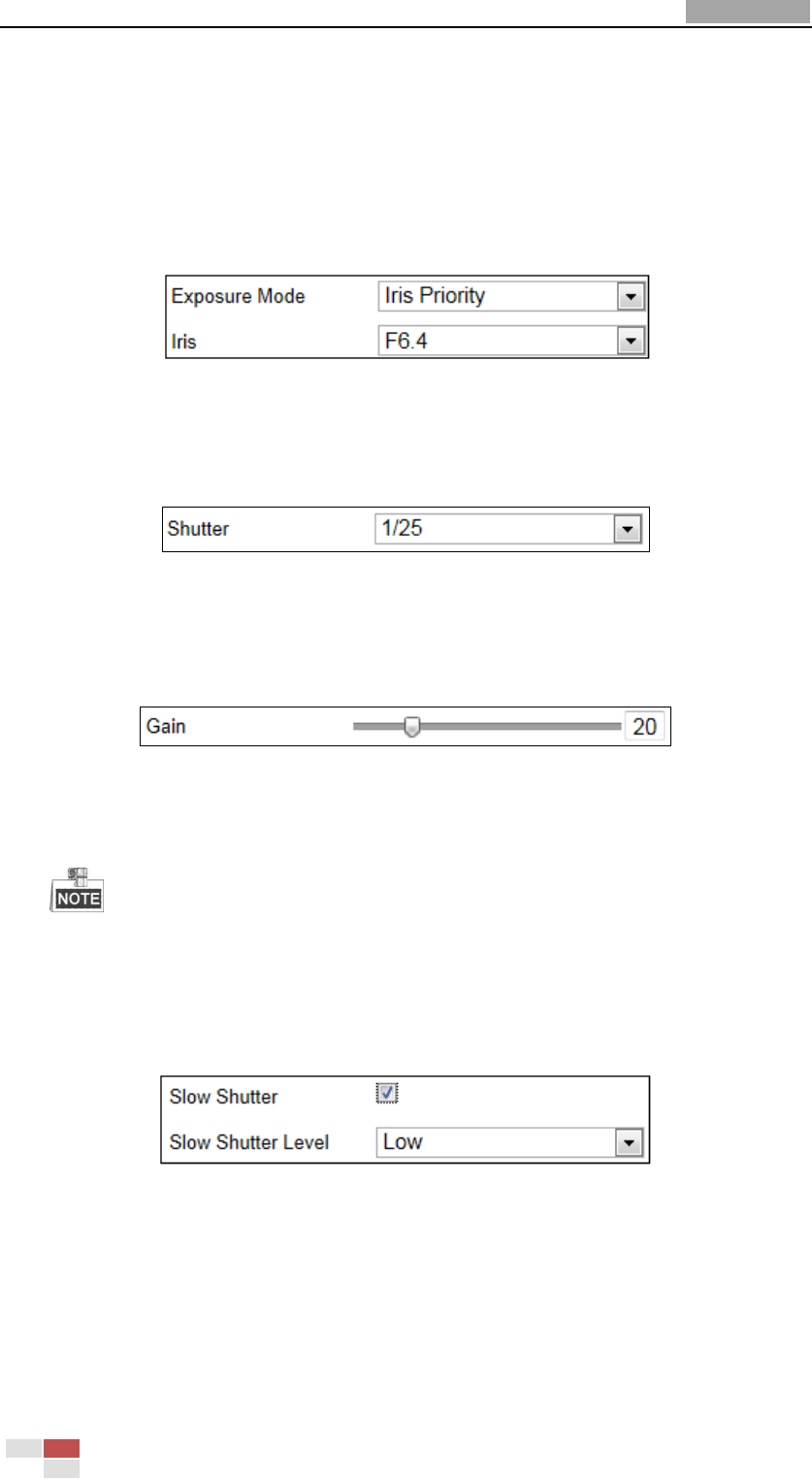
User Manual of Network Speed Dome
© Hikvision
61
The Exposure Mode can be set to Auto, Iris Priority, Shutter Priority, Manual.
Auto:
The iris, shutter and gain values will be adjusted automatically according to the
brightness of the environment.
Iris Priority:
The value of iris needs to be adjusted manually. The shutter and gain values will
be adjusted automatically according to the brightness of the environment.
Figure 6-28 Manual Iris
Shutter Priority:
The value of shutter needs to be adjusted manually. The iris and gain values will
be adjusted automatically according to the brightness of the environment.
Figure 6-29 Manual Shutter
Gain Priority:
The value of gain needs to be adjusted manually. The shutter and iris values will
be adjusted automatically according to the brightness of the environment.
Figure 6-30 Manual Gain
Manual:
In Manual mode, you can adjust the values of Gain, Shutter, Iris manually.
This function varies depending on the models of speed dome.
Limit Gain
This feature is used to adjust gain of the image. The value ranges from 0 to 100.
Slow Shutter
This function can be used in underexposure condition. It lengthens the shutter time
to ensure full exposure. The slow shutter value can be set to Low, Normal and High.
Figure 6-31 Slow Shutter
Focus Settings
Focus Mode
The Focus Mode can be set to Auto, Manual, Semi-auto.










