Instruction manual
Table Of Contents
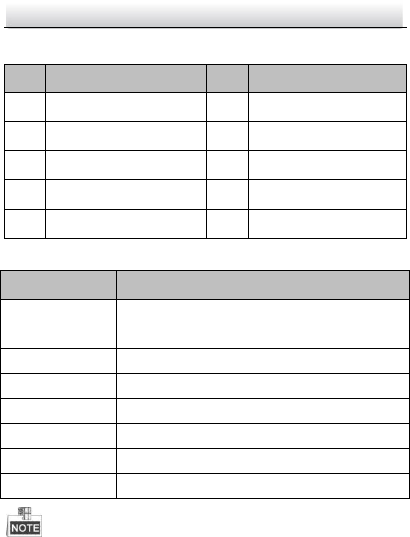
Network Dome Camera·Quick Operation Guide
10
10
Description of Overview (2~3) Table 1-1
No.
Description
No.
Description
1
Black Liner
2
Bubble
3
Lens
4
BNC Interface
5
Reset
6
Status Indicator
7
Test Serial Port
8
Micro SD Card Slot
9
Adapter Plate
10
Side Outlet
Description of Overview (4) Table 1-2
No.
Description
LAN(PoE)
10M/100M Self-adaptive Ethernet Port(PoE
Supported)
AUDIO OUT/IN:
Audio Out/In
CVBS,GND
Auxiliary video output
1A,1B
Alarm Out
D+,D-
RS-485 Interface
IN,GND
Alarm In
DC12V
Power Supply Interface(12 VDC )
Press RESET about 10s when the camera is powering on or rebooting
to restore the default settings, including the user name, password, IP
address, port No., etc.










