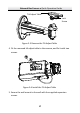Instruction manual
Table Of Contents
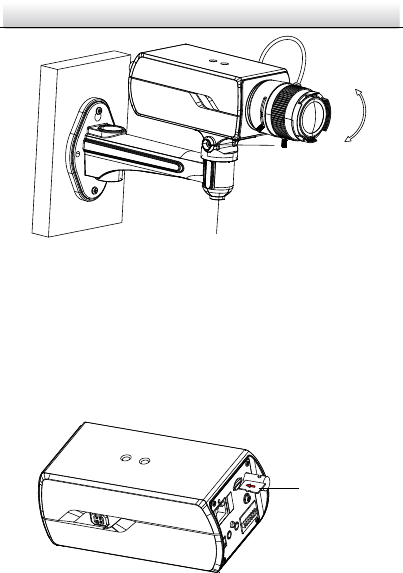
Network Box Camera·Quick Operation Guide
19
19
Adjust the Surveillance Angle Figure 2-8
Installing the SD Card 2.3
Insert the SD card to the SD card slot to get it installed.
Push the inserted SD card slightly to get it sprung by its built-in springing
to remove it.
Install the SD Card Figure 2-9
Tilt Adjust Screw
Pan Adjust Screw
Micro SD Card