User manual
Table Of Contents
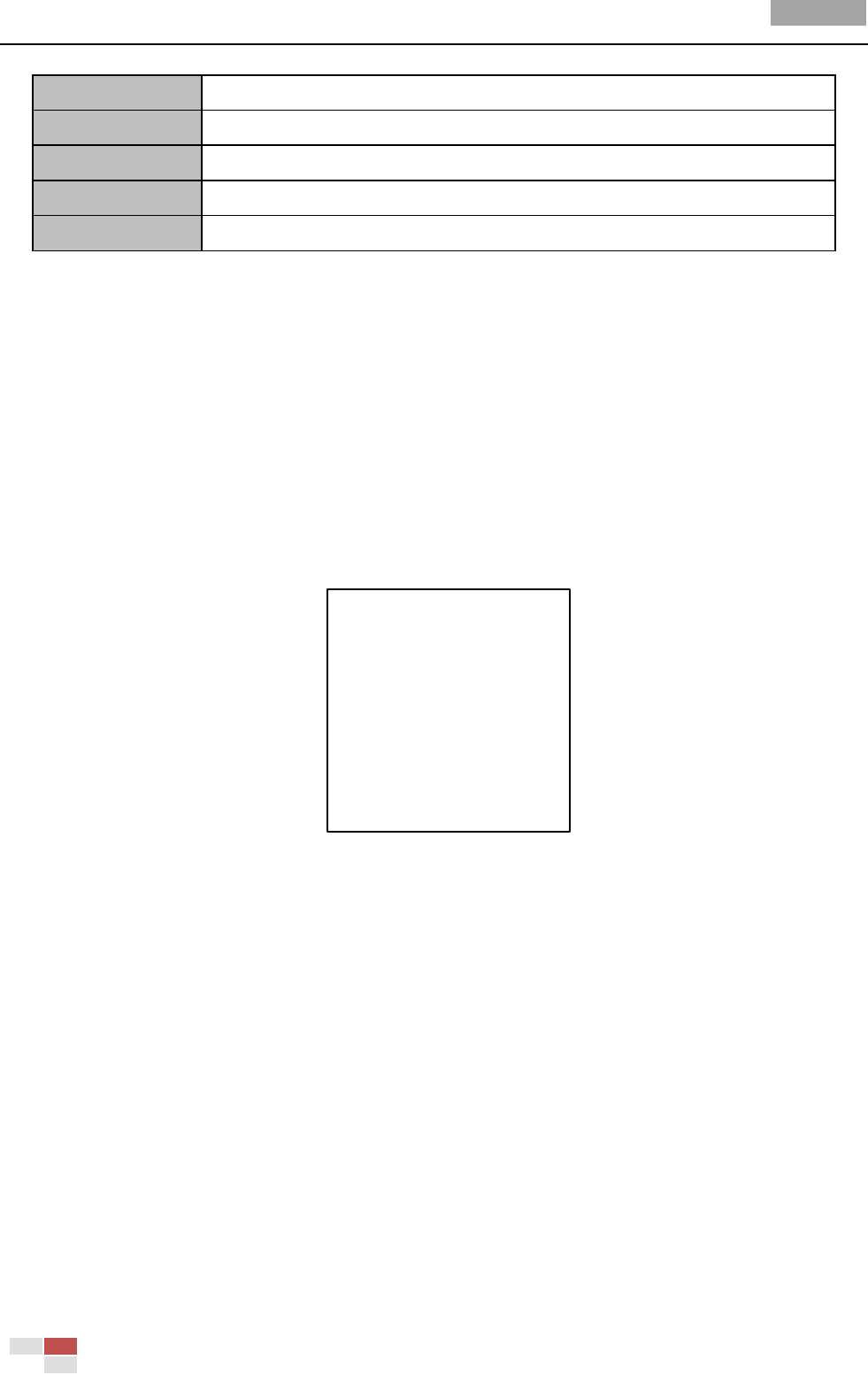
User Manual of Analog Speed Dome
© Hikvision
36
Item
Description
POWER UP
The occurrence times of abnormal reboot
PAN LOST
The occurrence times of panning loss
TILT LOST
The occurrence times of tilting loss
CAMERA LOST
The occurrence times of communication loss
Note: The panning loss and tilting loss refer to the failures of panning and tilting movement, and
are for diagnosing the electric motor of the speed dome.
3.5 Configuring the Smart Tracking
Purpose:
When the smart tracking is enabled, the detected moving object will be fixed in the center of the
image through the panning, tilting and zooming operations.
Steps:
1. Enter the SMART SETTINGS menu:
MAIN MENU > DOME SETTINGS > SMART SETTINGS
SMART SETTING
TRACK ACTIVE ON
TRACK ZOOM
BACK EXIT
Figure 3-24 Smart Settings
2. Move the cursor to TRACK ACTIVE and click FOCUS+ to change the cursor to hollow.
3. Click IRIS+ to select ON for enabling this function.
4. Move the cursor to TRACK ZOOM and click FOCUS+ to change the cursor to hollow.
5. Click the PTZ buttons to get a scene you want. The speed dome tracks according to the zoom
ratio you set.
6. Click IRIS+ to save the settings.
3.6 Configuring and Handling Alarms
Note: The alarm related function is supported by the IR speed dome and 5-inch high speed dome.










