User manual
Table Of Contents
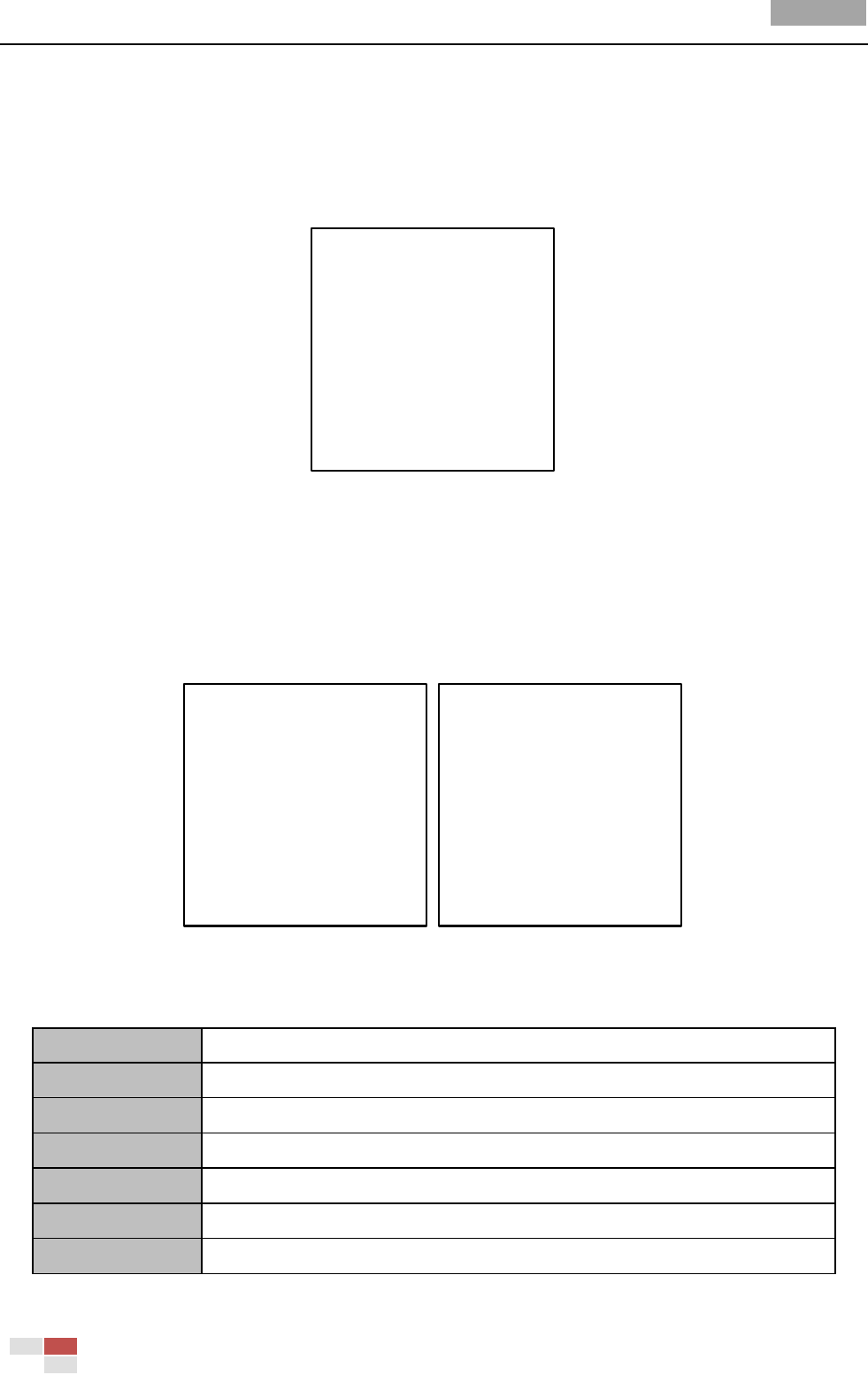
User Manual of Analog Speed Dome
© Hikvision
35
You can clear all user-defined PTZ control settings, including presets, patrols, patterns, zones and
time tasks. You can also clear privacy masks on this menu.
Steps:
1. Enter the CLEAR SETTINGS menu:
MAIN MENU > DOME SETTINGS > CLEAR SETTINGS
CLEAR SETTINGS
CLEAR ALL PRESETS
CLEAR ALL PATROLS
CLEAR ALL PATTERNS
CLEAR ALL BLANKS
CLEAR ALL ZONES
CLEAR ALL TIME TASKS
<DIAGNOSTICS>
BACK EXIT
Figure 3-22 Clear Dome Settings
2. Move the cursor to each item, e.g., CLEAR ALL PATTERNS, and click IRIS+ to enter the
corresponding submenu. Click IRIS+ again to confirm the settings and exit.
On DIAGNOSTICS submenu, you can see the self-diagnostics information of the speed dome. For
more details, please refer to the table below.
DIAGNOSTICS
HIGH TEMP 0
HIGHEST TEMP 47°C
LOW TEMP 0
LOWEST TEMP 23°C
VIDEO LOSS 0
LOW VOLTAGE 0
POWER UP 0
BACK EXIT
DIAGNOSTICS
PAN LOST 0
TILT LOST 0
CAMERA LOST 0
BACK EXIT
Figure 3-23 Self-diagnostics
Table 3-2 Descriptions of self-diagnostics information
Item
Description
HIGH TEMP
The occurrence times of high temperature (higher than 65°C )
d
HIGHEST TEMP
The highest temperature
LOW TEMP
The occurrence times of low temperature (lower than -25°C )
LOWEST TEMP
The lowest temperature
VIDEO LOSS
The occurrence times of video loss
LOW VOLTAGE
The occurrence times of low voltage (lower than the working voltage)










