User manual
Table Of Contents
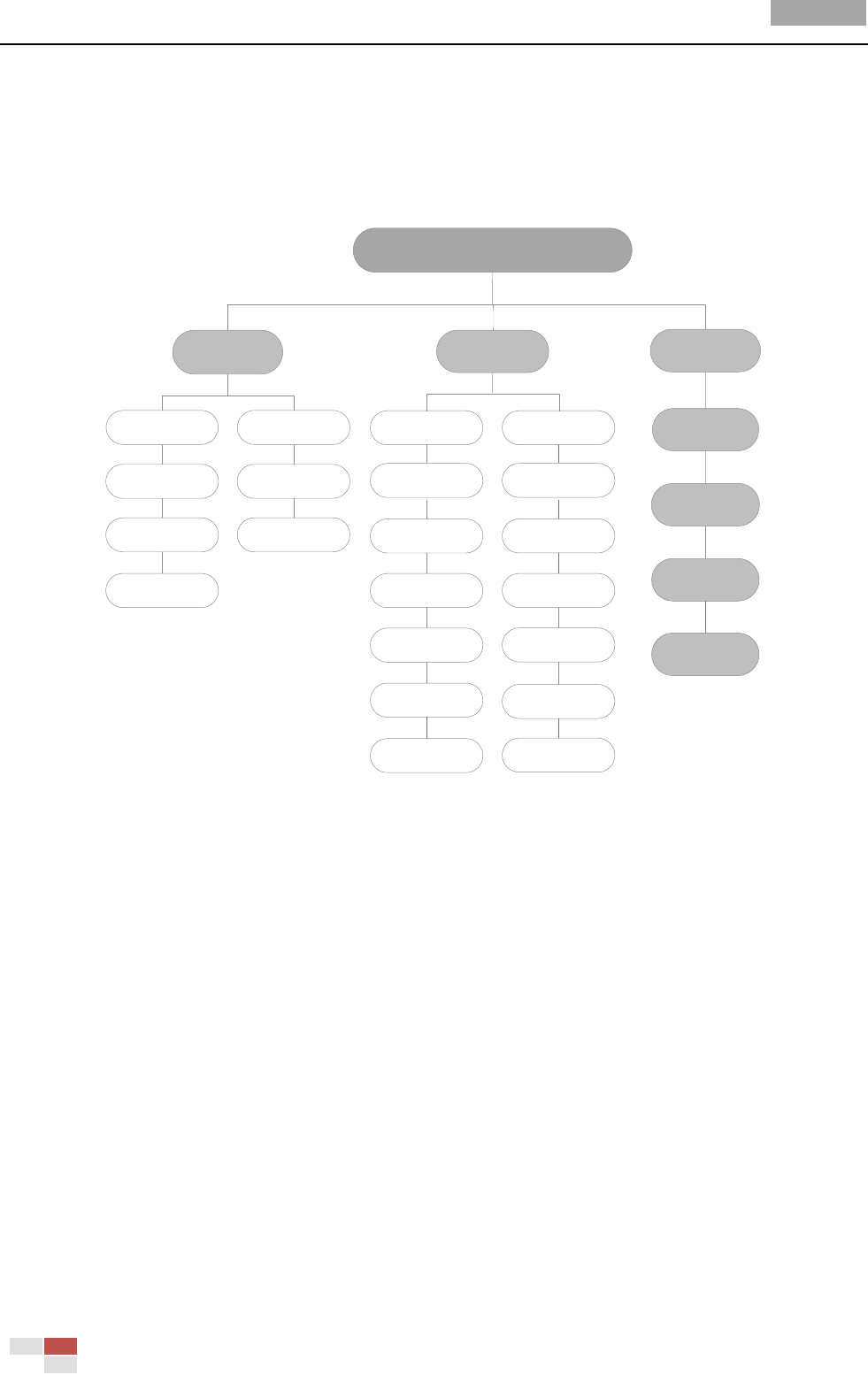
User Manual of Analog Speed Dome
© Hikvision
13
Chapter 3 Menu Operation
The OSD menu tree is shown in the following figure.
Note: The menu varies depending on the model of speed dome.
MAIN MENUS
DOME
SETTINGS
SYS INFO
TYPE
ADDRESS
COM FORMAT
PROTOCOL
TEMPERATURE
VERSION
BUILD DATE
SYS INFO
SETTINGS
CAMERA
PARAMETER
MOTION
PARAMETER
PRESETS
PATROLS
TIME TASK
PATTERNS
PRIVACYS
CLEAR
SETTINGS
PASSWORD
ZONES
RESTORE
DEFAULTS
RESTORE
CAMERA
REBOOT
DOME
LANGUAGE
SET TITLE
ALARMS
AUXS
SMART
SETTINGS
Figure 3-1 Main Menu
Before you start:
You can operate the speed dome using the on-screen display menu remotely by connecting to a
DVR or an Encoder.
Examples of entering speed dome menu are listed as follows:
Enter the menu by pressing buttons: PTZ -> REC -> 9 -> 5 on the front panel of the DVR.
Enter the menu by pressing buttons: CALL -> 9 -> 5 -> ENTER on the keyboard.
Enter the menu via the web browser of a DVR or encoder.
Menu operations via the web browser of a DVR will be taken as an example in this chapter.
3.1 Accessing and Operating the Menu
To enter the main menu:
Steps:
1. Connect the video and RS-485 cables of speed dome to a DVR.
2. Visit the DVR via the web browser.
3. Get the live view of the speed dome.










