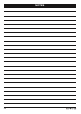Owner's Manual
31
TROUBLE SHOOTING
Malfunction: no subwoofer sound
Reason: Remedy:
1. The volume of the subwoofer output (channel G / H and SUB OUT) is set too low on the remote control. Press the remote controller
and hold. Turn up the volume.
(Refer to page 25).
Malfunction: „ERROR“ message in connection between DSP device and your computer
Reason: Remedy:
1. The DSP amplier is in PROTECT mode (protection circuit) or turned off. Remedy the cause
Note: The POWER LED and the USB LED must light up blue.
Malfunction: „The COM port could not open...“ message in connection between DSP device and your computer
Reason: Remedy:
1. In the connection window after the software start the wrong COM port has been selected or dened. Select the correct port.
Check if necessary the port in the
Device Manager of Windows under
„Ports (COM & LPT)
„USB-Serial CH340“.
Malfunction: The stored settings can not be called up on the remote control via mode button
Reason: Remedy:
1. The settings must be saved numerological (POS1, POS2, POS3, ...) Save the settings always numerological
(Refer to page 28).