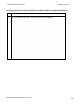User's Manual
Table Of Contents
- DTC4500 User Guide
- Section 1: Specifications
- Section 2: Setup and Installation Procedures
- Section 3: Print Driver Installation
- Section 4: Printer Preferences Tab Functions
- |contextid=30 Using the Card tab
- Using the Toolbox Options
- |contextid=150 Using the Configuration Tab
- |contextid=151 Selecting the Calibrate Laminator tab
- Using the Event Monitoring Group Box
- |contextid=152 Selecting the Calibrate Ribbon tab
- |contextid=154 Selecting the Clean Printer tab
- |contextid=155 Selecting the Advanced Settings tab
- |contextid=40Using the Device Options tab
- |contextid=50Using the Image Color tab
- |contextid=51Using the Image Calibrate tab
- |contextid=70Using the Magnetic Encoding Tab
- |contextid=80Using the Lamination tab
- |contextid=90 Using the Overlay / Print Area tab
- |contextid=100Using the K Panel Resin tab
- |contextid=120Using the Printer Info tab
- Section 5: Selecting the Fluorescent Panel Ribbon Type
- Section 6: System Overview- Troubleshooting
- Section 7: Troubleshooting
- Section 8: Cleaning
- Section 9: Firmware Upgrades
- Section 10: HID Global Technical Support
- Appendix A
© 2010 HID Global Corporation All rights reserved
Reading the Serial Numbers on a Fargo Printer
You can determine when your card Printer was manufactured by reading directly from the serial number
(affixed to your card Printer).
Example Explanation
Reviewing Example
No. 1: Serial Number
A9050028 ( 2009)
• A9050028: The first two digits in the serial number indicate
the year the Printer was built (e.g., the digits A9 indicate the
year 2009).
• A9050028: The third and fourth digits in the serial number
indicate the week the Printer was built (e.g., the digits 05
indicate week 5th of that year).
• A9050028: The last four digits indicate the sequence
number for the numeric order in which the Printers were
built.
Reviewing Example
No. 2: Serial Number
B0050028 (2010)
• B0050028: The first two digits in the serial number indicate
the year the Printer was built (e.g., the digits B0 indicate the
year 2010).
• B0050028: The third and fourth digits in the serial number
indicate the week the Printer was built (e.g., the digits 05
indicate week 5th of that year).
• B0050028: The last four digits indicate the sequence
number for the numeric order in which the Printers were
built.
DTC4500 Card Printer/Encoder User Guide
104