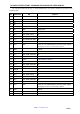User's Manual
HC-08 BLUETOOTH UART COMMUNICATION MODULE USER MANUAL
WEB:www.hc01.com
PAGE
4
AT COMMAND
The AT command to setting module parameter. Connection before, module can
operating AT command. Connection after entering serial transparent transmission mode.
Module start is about 150ms, so the best after power on 200ms AT command
operation. Unless otherwise indicated, the parameter setting of AT command is effective
immediately. At the same time, parameters and functions of modification, the power
down will not be lost.
After the success of AT command modify unified returns OK ("AT+RX,AT+VERSION"
and so on the view of information command class except), no success does not return
any information.
⑴ AT COMMAND LIST
AT Command
(”x”- parameter)
Function Default Role
1 AT Test command - M/S
2 AT+RX Check the basic parameters - M/S
3 AT+DEFAULT Restore factory setting - M/S
4 AT+RESET Reset the module - M/S
5 AT+VERSION Check version and date - M/S
6 AT+ROLE=x Change master/slave role S M/S
7 AT+NAME=xxxxxxxxxxxx Revise name HC-08 M/S
8 AT+ADDR=xxxxxxxxxxxx Revise address
Hardware
address
M/S
9 AT+RFPM=x Revise RF power 0(4dBm) M/S
10 AT+BAUD=x,y Revise UART baud 9600,N M/S
11 AT+CONT=x Set connect ability
0(Can be
connected)
M/S
12 AT+AVDA=xxxxxxxxxxxx Change the broadcast data - S
13 AT+MODE=x Set working mode 0 S
14
AT+AINT=xx
Change the broadcast interval
320 M/S
15
AT+CINT=xx,yy
Change the connection interval
6,12 M/S
16
AT+CTOUT=xx
Change the connection
timeout time
200 M/S
17 AT+CLEAR
The master module to clear the
slave module address have
been recorded.
- M
18 AT+LED=x
LED ON/OFF
1 M/S
19 AT+LUUID=xxxx
Search UUID
FFF0 M/S
20 AT+SUUID=xxxx
Service UUID
FFE0 M/S