User Manual
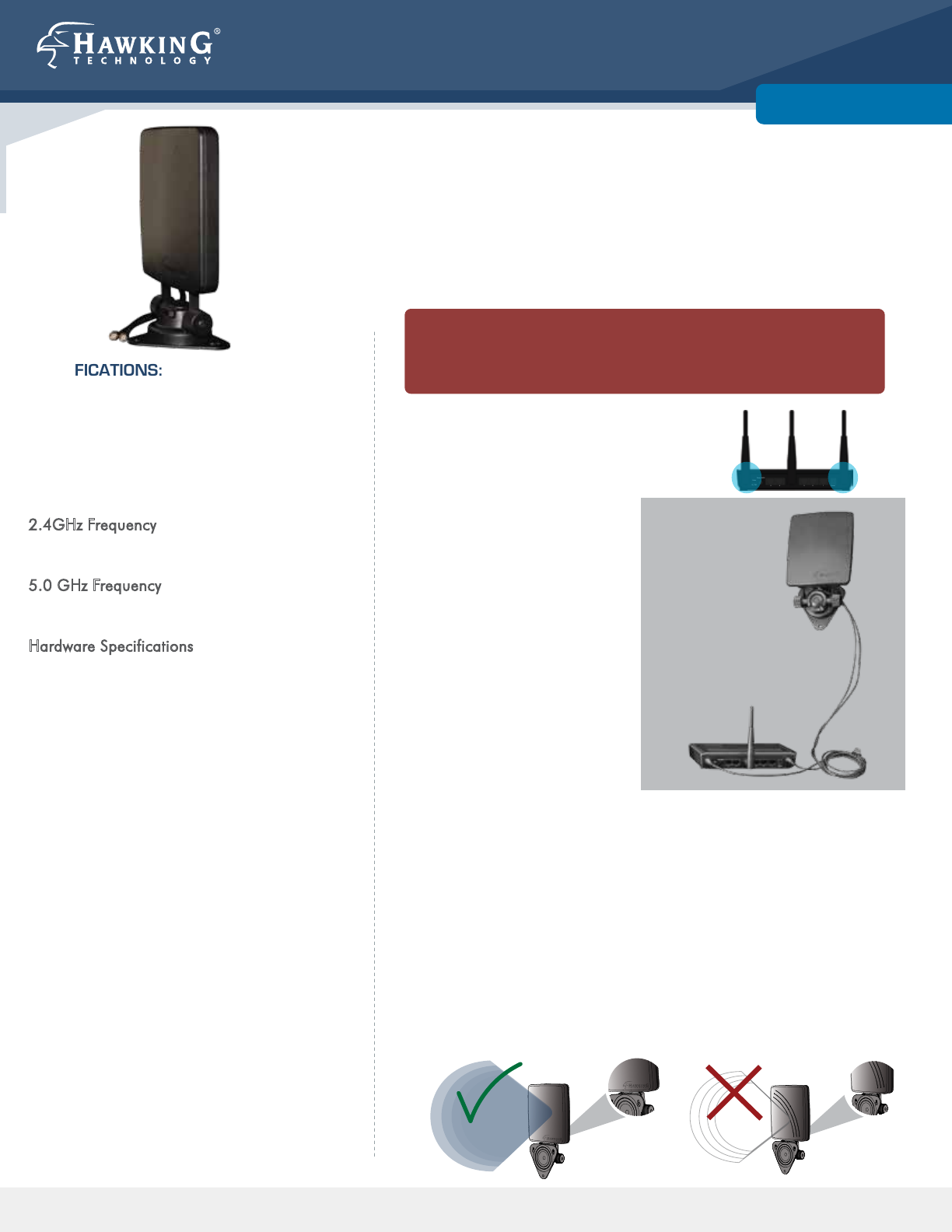
MODEL:
© 2012 Hawking Technology, Inc. All rights reserved. All specifications are subject to change without prior notification.
Hi-Gain
™
Dual-Band
9dBi Directional Antenna Kit
INSTALLATION:
MODEL:
HD9DP
HAWKING TECHNOLOGIES, INC.
8 Faraday, Suite B │ Irvine, CA 92618 │ USA
Sales Contact
Phone: 888.662.8838
Email: sales@hawkingtech.com
Technical Support
Phone: 888.202.3344
Email: techsupport@hawkingtech.com
SPECIFICATIONS:
Frequency Range: 2.4-2.5GHz, 5.15-5.875GHz
Wireless Standard: 802.11 a/b/g/n
VSWR: 2.0
Input impedance: 50 ohm
Signal Pattern: Directional
H Plane Coverage: 60°
E Plane Coverage: 60°
2.4GHz Frequency
Gain: 8 dBi
Polarization: Vertical
5.0 GHz Frequency
Gain: 10 dBi
Polarization: Vertical
Hardware Specifications
Cable: Steel Wire with Copper and PVC coating
Cable Length: 5 Feet
Connector: 2 x SMA adapter (attached)
Connector Material: Brass
Weight: 11 Ounces
Temperature: -4°F to +149°F
Color: Black
Material: PC + ABS
Dimension: 5.11 (H) x 8.03 (W) x 1.1 (D) inches
Mounting Kit: Wall, Window, Free-Standing
SYSTEM REQUIREMENTS
• Wi-Fi Network device with removable external
antenna(s)
HAWKING COMPATIBLE DEVICES:
• HD45X │ Hi-Gain Dual-Band Wireless-N
Range Extender
• HD45R │ Hi-Gain Dual-Band Wireless-N
Router
• HD45B │ Hi-Gain Dual-Band Wireless-N
Access Point/Bridge
On/OFF
Radio
Reset/WPS
5 4 3 2 1 Power
A. Remove the antenna from
your wireless device
NOTE: If your device has only one removable antenna
port, you can plug in the pigtail wire of your choice. If your
device has two ports, use both pigtail plugs.
B. Connect your Antenna
Adapter Cables to your
antenna device ports
C. After you have connected your HD9DP to your wireless
device, make sure to note the signal pattern of the ontenna. Be
sure to face the side of the antenna with the Hawking Logo at
your wireless device(s). While you will experience superior
range and quality with your HD9DP, you must be in range of
the antenna’s signal. As indicated by the diagram above, the
directional antenna does not give off signal from the back of
the product. You will receive optimal wireless signal by placing
your wi-fi device within the designated area. Adjust the
antenna as needed. (NOTE: Your wireless coverage may vary
depending on the receiving power of your wireless adapter.)


