User's Manual
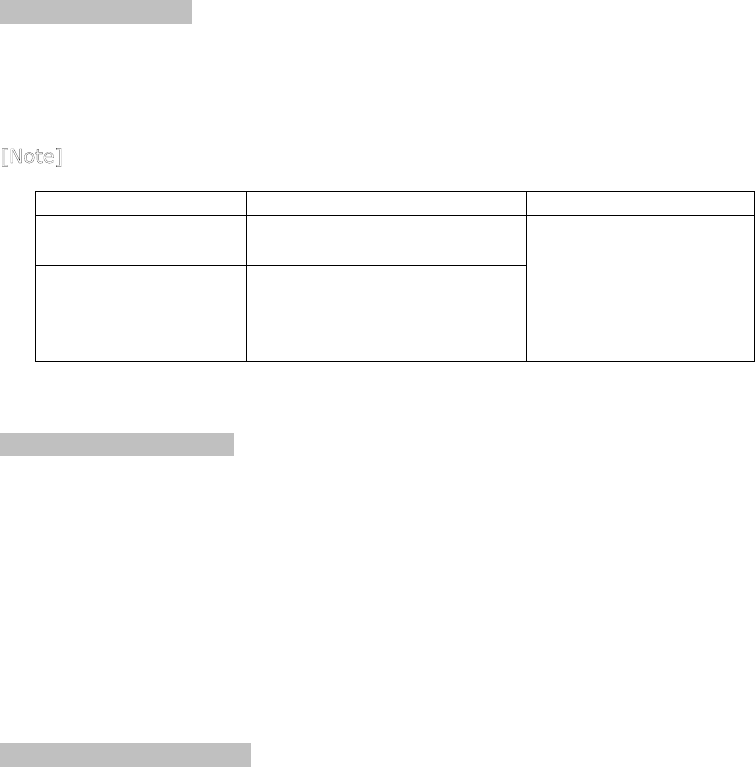
Transferring calls
To transfer the phone call between your phone and your headset or
vice-versa, while on the line, press the Power/Talk (그림) button for 3
seconds.
Call Transfer Headset Profile Hands-free Profile
To a Headset Short press Power/Talk
(그림)button
To a Mobile Phone Depends on a mobile
phone’s function and
cannot be operated by a
headset
Press Power/Talk
(그림)button for 3
seconds
Adjusting the volume
You can adjust the headset speaker volume during a phone call, using Volume
Up button or Volume Down (그림) button. The headset has the middle volume
level as its default.
To increase the volume, press Volume Up button.
You will hear a low beep when you have reached the highest volume
level.
To down the volume, press Volume Down (그림) button.
You will hear a low beep when you have reached the lowest volume
level.
Muting the Microphone
During a phone conversation, you can mute the microphone of your headset.
During a call, press the Volume Up (그림) button and Volume Down
(그림) button together for 3 seconds.
You can hear a low tone every 3 seconds while the microphone is turned
off.
To resume your call, press either the Volume Up button or the Volume
Down (그림) button.










