User's Manual
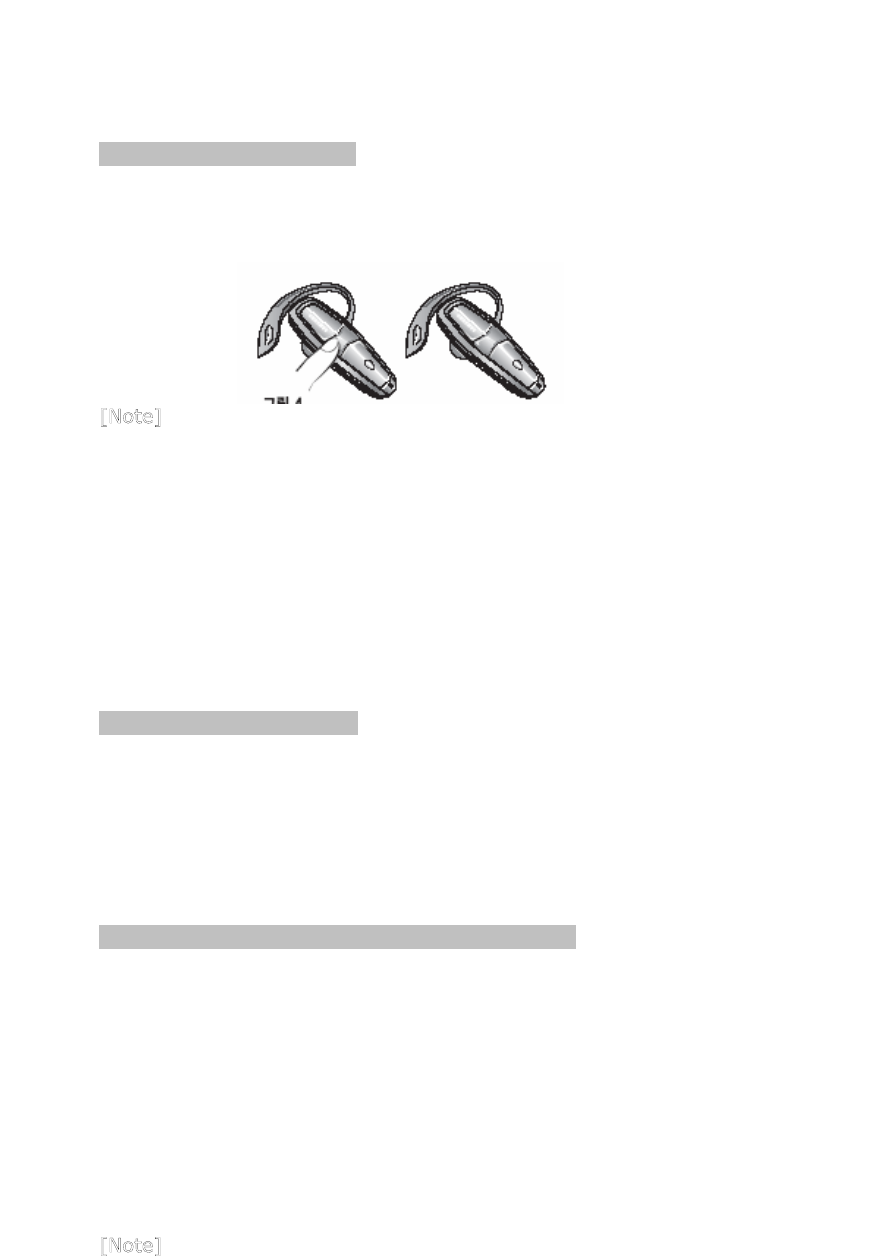
1. Turning the headset ON/OFF
To turn the headset on:
Press and hold the Power/Talk (그림)button for more than 5 seconds.
The indicator blinks in blue and you will hear a do-re-mi tone.
The headset is now turned on.
[PARING MODE]
When the headset is turned on for the first time, it will automatically
be ready for paring: When this happens, the headset indicator light
flashes blue every 1 seconds.
[CONNECTABLE MODE]
Once your headset has a history of paring with your phone, and the
headset is turned on, the indicator will flash blue, every 3 seconds.
To turn the headset off:
Press and hold the Power/Talk (그림)button for more than 5 seconds.
The indicator blinks in blue and you will hear a mi-re-do tone.
The headset is now turned off.
2. Paring the headset with a phone
When you use the headset for the first time
You will need to pair the headset with the phone that you intend to use it with.
If the headset is turned on for the first time, it will automatically be ready
for pairing. In this case, the headset indicator light flashes blue every 1
seconds.
Prepare your phone according to the phone’s user manual on pairing.
Continue following the instructions in the phone’s user manual.
The default passkey of the headset is [0000].
When pairing has been completed, the headset indicator light flashes blue
every 3 seconds.
Some phone models go to the connection step automatically after
Pairing/Connecting
the headset










