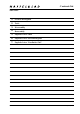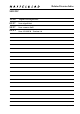Service Manual, Diagrams and Assembling Charts
Table Of Contents
January 2001
903SWC
Disassembly
3:1
Revision 0
90301.EPS
001026
90302.EPS
001026
90303.EPS
001026
Fig. 1
Tripod Foot, rear plate and cone
Remove the viewfinder. Unscrew the four
screws, two (829790) and two (829760)
and remove the tripod foot (30735).
Unscrew the three screws, two (823783)
and one (823780).
Remove the intermediate foot (22821).
Unscrew the four screws (823640) and
remove the rear plate.
Fig. 1
Lift out the cone (13435-1).
Fig. 2
Unscrew the rear lens group with the help
of wrench 104117 0064 903.
Fig. 3
Fig. 2
Fig. 3
829760
829790
823780
823783
823640
13435-1
30735
22821