User's Manual
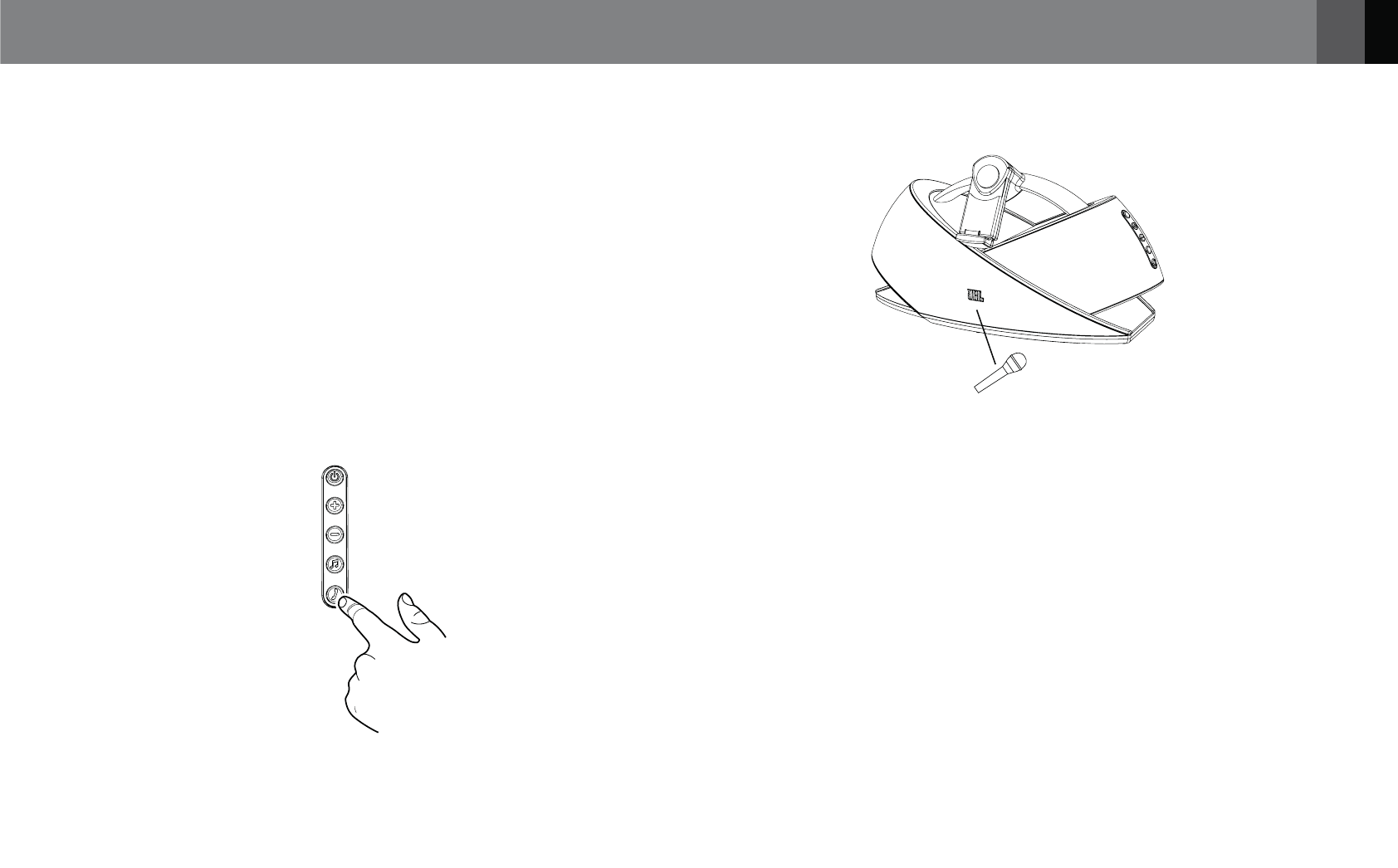
7
^^^QISJVT
English
RECEIVING A PHONE CALL FROM A BLUETOOTH-ENABLED DEVICE
1. Make sure the JBL OnBeat Xtreme system is paired (see Bluetooth
Pairing, on page 6).
2. When you hear your Bluetooth-enabled device’s ringtone from the
JBL OnBeat Xtreme system, press the Bluetooth button to answer
the phone call.
• To reject an incoming phone call: Press and hold the Bluetooth
button on the JBL OnBeat Xtreme unit for two seconds.
• To accept a second incoming phone call while putting the first call
on hold: Press the Bluetooth button.
• To reject a second incoming phone call while staying on the first
call: Press and hold the Bluetooth button on the JBL OnBeat
Xtreme for two seconds.
• To mute a phone call: Press both Volume buttons on the JBL
OnBeat Xtreme system. To unmute the phone call: Press either
Volume button on the JBL OnBeat Xtreme unit.
The JBL OnBeat Xtreme system’s built-in microphone lets you use it as
a speakerphone.
3. When the phone call is finished, press the Bluetooth button to end the
phone call.
PLACING A PHONE CALL FROM A BLUETOOTH-ENABLED DEVICE
1. Make sure the JBL OnBeat Xtreme system is paired (see Bluetooth
Pairing, on page 6).
2. When there is no active call and no incoming call, you can place a call
from the JBL OnBeat Xtreme system.
• To receive a voice prompt for the Bluetooth status: Press the
Bluetooth button on the JBL OnBeat Xtreme unit.
• To enter voice recognition mode: Press and hold the Bluetooth
button for two seconds. (If voice recognition is not supported on
the device, this action redials the last phone number that was
called from the paired phone.)
3. When the phone call is finished, use the appropriate voice command
or press the Bluetooth button to end the phone call.










